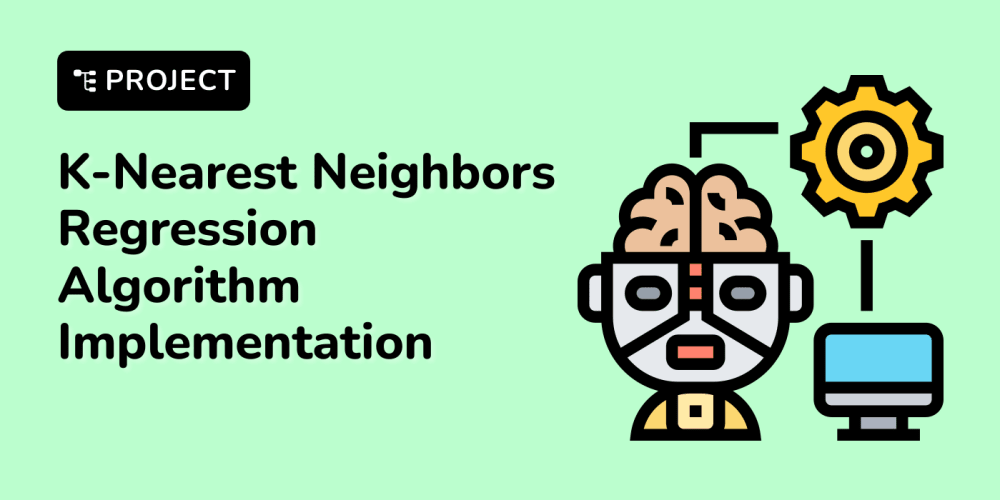<!DOCTYPE html>
Secure Your App in a Few Lines of Code Using Arcjet ✈️
<br> body {<br> font-family: sans-serif;<br> }<br> img {<br> max-width: 100%;<br> height: auto;<br> margin: 20px 0;<br> }<br> code {<br> background-color: #f0f0f0;<br> padding: 5px;<br> border-radius: 5px;<br> display: block;<br> margin-bottom: 10px;<br> }<br>
Secure Your App in a Few Lines of Code Using Arcjet ✈️
In today's digital landscape, safeguarding your application from security threats is paramount. Application security vulnerabilities can lead to data breaches, financial losses, and reputational damage. Arcjet, a powerful authorization platform, simplifies the process of securing your app by enabling you to implement robust authorization policies with minimal code.
This article will delve into the world of Arcjet, exploring its capabilities, benefits, and practical implementations. We'll guide you through setting up Arcjet, defining authorization policies, and integrating it into your application. By the end, you'll be equipped with the knowledge and tools to fortify your app against common security risks.
Why Arcjet for App Security?
Arcjet stands out as a compelling solution for application security due to its core features and benefits:
-
Simplified Authorization
: Arcjet takes the complexity out of authorization by providing a declarative approach. Instead of writing intricate code, you define authorization policies using a simple and intuitive syntax. This reduces the time and effort required to implement secure access controls. -
Fine-Grained Control
: Arcjet empowers you to define granular authorization rules based on user roles, permissions, resources, and other context-specific factors. This allows you to precisely control who can access what within your application. -
Centralized Policy Management
: Arcjet centralizes authorization policies in a single platform, simplifying management and updates. You can easily modify policies without touching application code, ensuring consistent and up-to-date security measures. -
Reduced Development Time
: Arcjet's user-friendly interface and efficient policy definition mechanism significantly reduce the development time required to implement authorization. This allows developers to focus on core application functionality while maintaining robust security. -
Enhanced Security Posture
: By offloading authorization to a dedicated platform, Arcjet reduces the risk of security vulnerabilities in your application code. Its built-in security features and continuous updates ensure a more secure environment for your app.
Understanding the Fundamentals of Arcjet
At its core, Arcjet is an authorization platform that utilizes the concept of
policy-based access control
. This means defining rules that determine whether a user or entity is authorized to perform a specific action on a particular resource.

Arcjet's authorization policies are expressed in a simple and expressive language that resembles natural language. This language allows developers to clearly and concisely define the access rules for their applications.
Here's a simple example of an Arcjet policy:
allow "admin" to "read" all "posts";
allow "editor" to "read" and "create" "posts" where "status" is "draft";
allow "user" to "read" "posts" where "status" is "published";
In this example, we define three rules:
- Admins have full access to all posts.
- Editors can read and create draft posts.
-
Users can only read published posts.
Arcjet's policies are evaluated in real time, ensuring that only authorized actions are allowed.
Integrating Arcjet into Your App
Integrating Arcjet into your application is a straightforward process, typically involving these steps:
- Create an Arcjet account : Sign up for a free Arcjet account at https://arcjet.dev .
- Define your policies : Utilize Arcjet's intuitive interface to define the authorization policies for your application. This involves specifying roles, resources, and the actions allowed for each combination.
- Install the Arcjet SDK : Install the relevant Arcjet SDK for your programming language and framework. Arcjet offers SDKs for popular languages like JavaScript, Python, Go, and Ruby.
- Integrate the Arcjet client : Use the Arcjet SDK to initialize the Arcjet client within your application. This client will handle communication with the Arcjet platform.
- Implement authorization checks : Use the Arcjet client to perform authorization checks before executing sensitive actions. The client will evaluate the defined policies against the user's context and grant or deny access accordingly.
Step-by-Step Guide: Implementing Arcjet in a Node.js Application
Let's illustrate the integration process with a practical example using Node.js and Express.js.
1. Create a Node.js application:
mkdir my-arcjet-app cd my-arcjet-app npm init -y npm install express @arcjet/node2. Define your Arcjet policies:
In your Arcjet account, create a new policy set and define the rules for your application. Let's assume we have three roles: "admin", "editor", and "user".
allow "admin" to "read" and "write" all "posts"; allow "editor" to "read" and "write" "posts" where "status" is "draft"; allow "user" to "read" "posts" where "status" is "published";3. Configure your Arcjet client in your Node.js application:
const express = require('express'); const { ArcjetClient } = require('@arcjet/node');
const app = express();
const arcjet = new ArcjetClient({
apiKey: 'YOUR_ARCJET_API_KEY',
policySet: 'YOUR_POLICY_SET_NAME',
});
// ... rest of your application code
Replace
YOUR_ARCJET_API_KEY
with your actual Arcjet API key and
YOUR_POLICY_SET_NAME
with the name of your policy set. You can find these values in your Arcjet account dashboard.
4. Implement authorization checks in your routes:
app.get('/posts', async (req, res) => {
try {
const isAuthorized = await arcjet.check(
req.user.role,
'read',
'posts',
{ status: 'published' },
);
if (isAuthorized) {
// Retrieve and display posts
// ...
} else {
res.status(403).send('Forbidden');
}
} catch (error) {
console.error(error);
res.status(500).send('Internal Server Error');
}
});
In this example, we use the
arcjet.check
method to evaluate the authorization policy before fetching and displaying posts. The method takes the user's role, the requested action, the resource, and any relevant context as arguments. If the user is authorized, the code proceeds; otherwise, it returns a 403 Forbidden error.
5. Start your Node.js application:
app.listen(3000, () => {
console.log('Server listening on port 3000');
});
Now your Node.js application is secured with Arcjet, and access is controlled based on your defined policies.
Conclusion
Securing your application is crucial for protecting sensitive data, maintaining user trust, and preserving your reputation. Arcjet provides a powerful and intuitive solution for implementing robust authorization policies with minimal code. Its simplified approach, fine-grained control, centralized management, and ease of integration make it an invaluable asset for developers seeking to enhance their application security.
By embracing Arcjet's capabilities, you can streamline the authorization process, reduce development time, and build more secure and reliable applications. This empowers you to focus on delivering exceptional user experiences while ensuring that your application is protected from unauthorized access and potential threats.