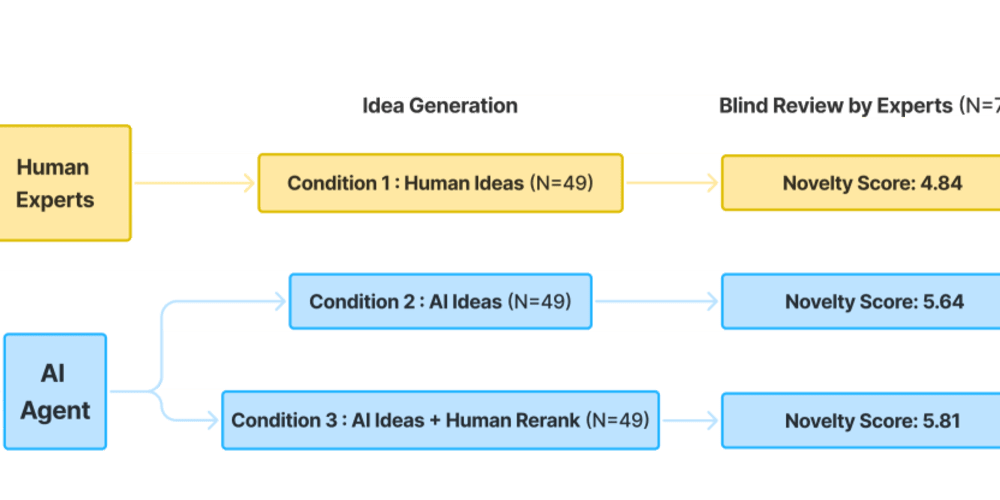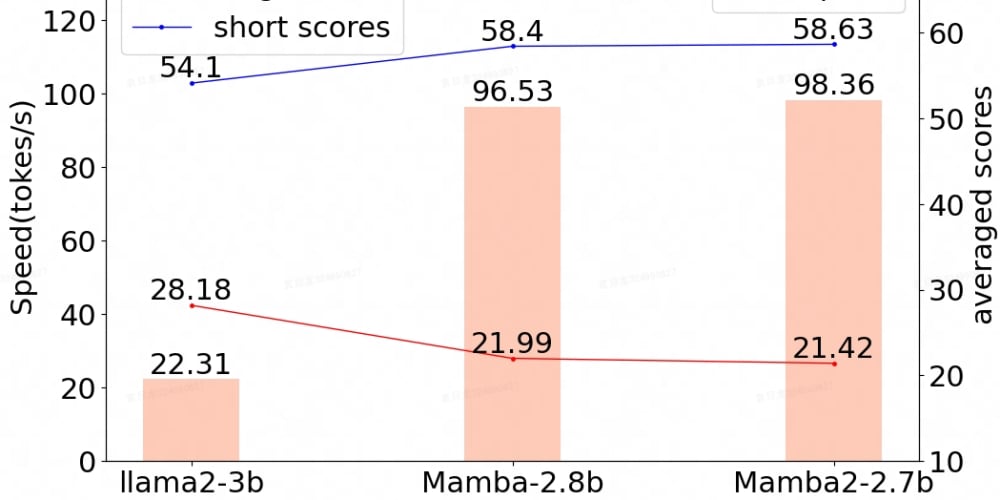<!DOCTYPE html>
Seeking Feedback on Your Developer Portfolio: A Comprehensive Guide 🚀
<br>
body {<br>
font-family: sans-serif;<br>
margin: 0;<br>
padding: 0;<br>
background-color: #f4f4f4;<br>
}<br>
header {<br>
background-color: #333;<br>
color: #fff;<br>
padding: 1rem;<br>
text-align: center;<br>
}<br>
h1, h2, h3 {<br>
color: #333;<br>
}<br>
.container {<br>
max-width: 960px;<br>
margin: 2rem auto;<br>
padding: 1rem;<br>
background-color: #fff;<br>
box-shadow: 0 0 10px rgba(0, 0, 0, 0.1);<br>
}<br>
code {<br>
font-family: monospace;<br>
background-color: #eee;<br>
padding: 0.2rem;<br>
border-radius: 3px;<br>
}<br>
img {<br>
max-width: 100%;<br>
height: auto;<br>
display: block;<br>
margin: 1rem auto;<br>
}<br>
.button {<br>
background-color: #007bff;<br>
color: #fff;<br>
padding: 1rem 2rem;<br>
border: none;<br>
border-radius: 5px;<br>
cursor: pointer;<br>
display: inline-block;<br>
margin-top: 1rem;<br>
}<br>
.button:hover {<br>
background-color: #0056b3;<br>
}<br>
Seeking Feedback on My Developer Portfolio: A Comprehensive Guide 🚀
Introduction
A developer portfolio is your online resume, showcasing your skills, projects, and experience to potential employers or clients. It's a crucial tool in landing your dream job or freelance gigs. But creating a portfolio is only half the battle. You need to get feedback to ensure it's effective and compelling.
Seeking feedback can be daunting, but it's essential for refining your portfolio and highlighting your strengths. This guide will walk you through the process, from identifying your target audience to getting valuable insights from experienced developers.
Why Seek Feedback?
Here are some compelling reasons to seek feedback on your developer portfolio:
-
Identify Strengths and Weaknesses:
An objective perspective can reveal what stands out and what needs improvement. -
Improve Clarity and Structure:
Feedback helps ensure your portfolio is easy to navigate and understand. -
Enhance Design and User Experience:
A well-designed portfolio is visually appealing and engaging, leaving a positive impression. -
Gain Confidence:
Knowing your portfolio is strong boosts your confidence during interviews and networking events. -
Discover New Opportunities:
Feedback might lead to connections with mentors, collaborators, or potential employers.
Who to Ask for Feedback
The best people to provide feedback are those who understand the industry and have experience reviewing developer portfolios. Consider these options:
-
Mentors and Career Counselors:
They have insights into industry standards and can guide you on showcasing your skills effectively. -
Experienced Developers:
Connect with developers working in your desired field or with similar skillsets. They can offer valuable technical feedback. -
Hiring Managers and Recruiters:
They have a clear understanding of what employers look for in portfolios. -
Friends and Family:
While they might not have technical expertise, they can provide feedback on overall readability, clarity, and first impressions. -
Online Communities and Forums:
There are numerous online communities and forums dedicated to developers, where you can share your portfolio and receive constructive criticism.
What to Ask for Feedback
When seeking feedback, be specific and clear about your goals. Ask targeted questions to get the most helpful insights. Here are some examples:
-
Overall Impression:
What is your first impression of my portfolio? Is it clear, engaging, and professional? -
Clarity and Structure:
Is it easy to understand my skills, projects, and experience? Does the navigation make sense? -
Content:
Are my projects well-described and demonstrate my skills? Are my skills listed clearly and relevantly? -
Design and User Experience:
Is the design visually appealing and user-friendly? Does it load quickly and work seamlessly on different devices? -
Call to Action:
Does the portfolio clearly guide visitors to contact you or learn more? -
Technical Aspects:
(For experienced developers) Are my code examples well-written and demonstrate best practices? -
Target Audience:
Is the portfolio tailored to my desired job roles or clients?
Tips for Seeking Feedback
Follow these tips to make the feedback process more effective:
-
Be Open to Criticism:
Don't take feedback personally. Instead, view it as an opportunity to learn and improve. -
Be Specific in Your Requests:
Provide clear guidance on what you're looking for feedback on. This helps reviewers focus their comments. -
Provide Context:
Explain your goals and target audience to give reviewers a better understanding of your needs. -
Be Polite and Thankful:
Express gratitude for the reviewer's time and effort. It shows professionalism and encourages continued collaboration. -
Follow Up:
Once you've received feedback, respond to the reviewer's comments and let them know how you plan to incorporate their suggestions.
Examples of Feedback Questions
For Design and User Experience
- Is the color scheme and overall aesthetic appealing?
- Is the layout easy to read and navigate?
- Do the images and videos enhance the presentation?
- Is the website responsive and optimized for different devices?
For Content and Structure
- Are the project descriptions clear and concise?
- Are the skills listed relevant and up-to-date?
- Is the overall message of the portfolio clear?
- Is the content well-organized and easy to find?
For Technical Aspects
- Are the code examples well-commented and demonstrate best practices?
- Is the website built with modern technologies and frameworks?
- Is the website optimized for performance and security?
- Are the technical details accurate and up-to-date?
Example Feedback Form
You can create a simple feedback form to gather structured input. Here's an example:

This form allows reviewers to rate different aspects of your portfolio and provide detailed comments.
Online Resources for Feedback
There are several online platforms and communities where you can seek feedback from other developers:
-
Dribbble:
A design-focused community where you can share your portfolio and get feedback from designers. -
Behance:
Another creative platform where you can showcase your work and receive constructive criticism. -
Stack Overflow:
A popular Q&A platform for developers where you can post your portfolio and ask for feedback on specific aspects. -
Reddit:
Subreddits like r/webdev and r/learnprogramming offer opportunities to connect with other developers and receive feedback. -
Portfolio Review Websites:
Websites like Portfoliobox and SitePoint offer portfolio reviews from experts.
Conclusion
Seeking feedback is crucial for refining your developer portfolio and ensuring it stands out to potential employers or clients. By following these steps and utilizing the resources available, you can gather valuable insights, improve your portfolio, and increase your chances of success in your career.
Remember, feedback is a gift. Embrace it, learn from it, and use it to create a portfolio that showcases your skills and helps you reach your career goals.