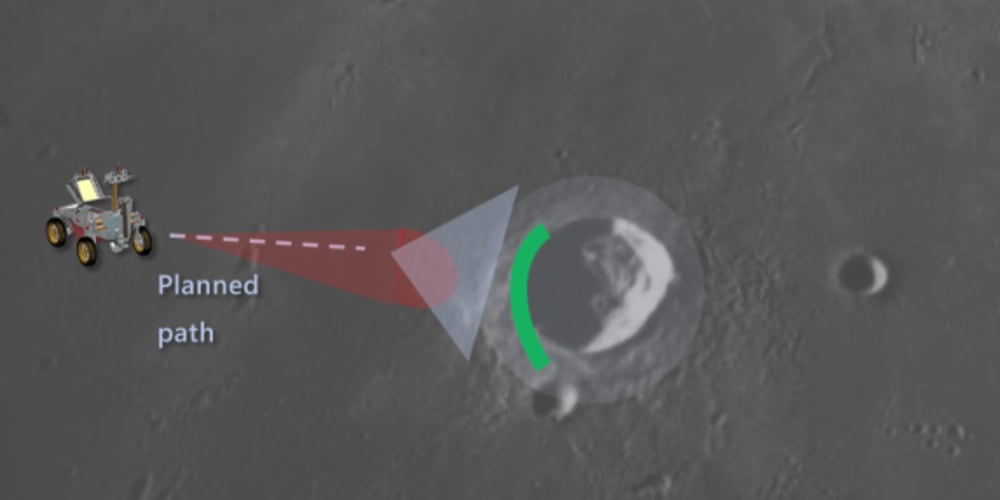Squash Your Ruby and Rails Bugs Faster: A Comprehensive Guide
In the dynamic world of web development, Ruby on Rails has become a cornerstone for building robust and feature-rich applications. However, even the most experienced developers can face the frustrating challenge of bugs. This article delves into a comprehensive guide to help you effectively debug Ruby and Rails applications, empowering you to squash those pesky errors faster and maintain a smooth development workflow.
The Importance of Efficient Debugging
Debugging is an integral part of software development. It allows us to identify and fix errors, ultimately ensuring that our applications function correctly and meet user expectations. Effective debugging techniques are crucial for:
- Faster Development Cycles: By swiftly identifying and resolving issues, you can significantly reduce time spent on bug fixing, allowing you to focus on building new features and delivering value.
- Improved Code Quality: Debugging helps you understand the root cause of errors, leading to more robust and reliable code. This minimizes the risk of recurring issues and enhances the overall quality of your application.
- Enhanced User Experience: Bugs can lead to frustrating user experiences. Efficient debugging ensures a smooth and enjoyable interaction with your application, leading to increased user satisfaction.
Debugging Strategies and Tools
The journey of debugging starts with understanding the error message. Rails provides helpful error messages that often point you towards the source of the problem. Let's explore some common debugging strategies and powerful tools at your disposal:
1. Understanding Error Messages
Rails error messages are designed to be informative. Pay close attention to the following elements:
- Error Class: This tells you the type of error encountered, such as `NoMethodError`, `ActiveRecord::RecordNotFound`, or `ArgumentError`.
- Error Message: Provides a textual description of the error. This often indicates the specific issue, such as a missing method, invalid database record, or incorrect argument.
- Backtrace: A list of files and lines of code that were executed before the error occurred. This helps you pinpoint the exact location of the error.
2. The Power of the Debugger
The Ruby debugger, commonly known as `byebug`, is a powerful tool for stepping through your code line by line. It allows you to examine the state of variables, explore the call stack, and control the execution flow. Here's how you can use `byebug`:
# Add the following line to your code where you want to start debugging:
binding.pry
# Run your application
rails s
# When the execution reaches the `binding.pry` line, the debugger will halt.
# You can now use debugger commands to explore your code:
# - n: Step to the next line
# - s: Step into a method
# - c: Continue execution
# - q: Quit the debugger
3. Logging for Visibility
Logging is essential for tracking the flow of your application and capturing critical information. Rails provides a comprehensive logging framework that allows you to record various events, such as requests, errors, and debug information. You can customize log levels to control the verbosity of your logs. To access the logs, you can typically find them in the `log` directory within your Rails project. Here's how you can use logging:
# Use the `logger` object to log messages:
logger.info "User logged in with email: #{user.email}"
# Configure log levels in `config/environments/development.rb`:
Rails.application.configure do
# ...
config.log_level = :debug # Log all messages, including debug information
end
4. Browser Developer Tools
Modern web browsers offer powerful developer tools that can be invaluable for debugging front-end issues. The developer console provides access to:
- Network Tab: Analyze network requests and responses, identify slow loading assets, and troubleshoot API calls.
- Console Tab: Execute JavaScript code, inspect objects, and view error messages.
- Elements Tab: Examine the HTML structure, CSS styles, and DOM elements of your web page.
5. Test-Driven Development
Test-driven development (TDD) is a development approach that emphasizes writing tests before writing code. This not only helps catch bugs early but also guides your development process and ensures that your code functions as expected. By following the TDD cycle (red-green-refactor), you can quickly identify and resolve bugs during development.
6. Version Control and Git Blame
Version control systems like Git are essential for managing your codebase. When debugging, Git's `blame` command can be very helpful. It allows you to see who last modified a particular line of code, making it easier to identify the source of potential errors. Git also provides the ability to revert to previous versions of your code, which can be useful for troubleshooting changes that introduced bugs.
Common Ruby and Rails Debugging Scenarios
Let's explore some common scenarios encountered in Ruby and Rails development and the corresponding debugging techniques:
1. `NoMethodError`: Missing Method
The `NoMethodError` occurs when a method that doesn't exist is called. This can happen due to typos, missing dependencies, or incorrect object instantiation. Here's an example:
# Example: Trying to call a method that doesn't exist on an array
array = [1, 2, 3]
array.my_custom_method # Raises NoMethodError: undefined method 'my_custom_method' for [1, 2, 3]:Array
Solution: Check the documentation for the object you're working with to ensure the method exists, verify spelling, and inspect the object's class.
2. `ActiveRecord::RecordNotFound`: Missing Database Record
The `ActiveRecord::RecordNotFound` error indicates that a database record could not be found. This could occur if the record was deleted, the ID is incorrect, or the database connection is faulty. Here's an example:
# Example: Trying to find a user with an invalid ID
user = User.find(100) # Raises ActiveRecord::RecordNotFound: Couldn't find User with 'id'=100
Solution: Verify the existence of the record in your database, check the ID value, and make sure the database connection is active.
3. `ArgumentError`: Incorrect Argument
The `ArgumentError` arises when a method is called with incorrect arguments, such as the wrong number of arguments or an incompatible data type. Here's an example:
# Example: Calling a method with an incorrect number of arguments
def my_method(arg1, arg2)
# ...
end
my_method(1) # Raises ArgumentError: wrong number of arguments (given 1, expected 2)
Solution: Review the method signature and documentation to understand the expected arguments, and ensure you are providing the correct type and quantity of arguments.
Best Practices for Efficient Debugging
Here are some best practices to adopt for a smoother debugging experience:
- Reproducible Errors: Aim to create a reproducible test case that consistently triggers the error. This will make it easier for you to isolate and fix the issue.
- Isolate the Issue: Divide and conquer. Break your code into smaller chunks and test each section to determine the exact location of the error.
- Use Version Control: Commit your changes frequently and utilize Git to revert to previous versions if necessary. This allows you to track your changes and quickly roll back any problematic code.
- Read Error Messages Carefully: Error messages provide valuable clues. Pay close attention to the error class, message, and backtrace.
- Ask for Help: Don't be afraid to seek assistance from other developers, online forums, or the Ruby community.
Conclusion
Debugging is an essential skill for any Ruby and Rails developer. By understanding error messages, leveraging debugging tools, adopting best practices, and utilizing the techniques outlined in this article, you can effectively identify and fix bugs, leading to a faster development workflow and higher-quality applications. Remember that debugging is a process, and with practice and patience, you can become a proficient bug squasher. Happy coding!