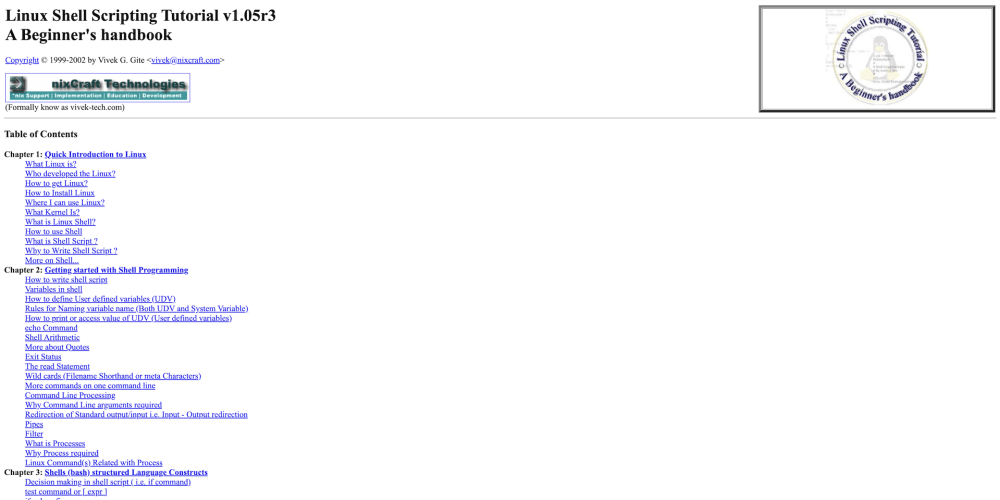<!DOCTYPE html>
TypeScript's
never and unknown Types: A Deep Dive<br> body {<br> font-family: sans-serif;<br> line-height: 1.6;<br> margin: 20px;<br> }<br> h1, h2, h3 {<br> margin-bottom: 10px;<br> }<br> code {<br> font-family: monospace;<br> background-color: #f0f0f0;<br> padding: 2px 5px;<br> }<br> pre {<br> background-color: #f0f0f0;<br> padding: 10px;<br> overflow-x: auto;<br> }<br> img {<br> max-width: 100%;<br> height: auto;<br> margin-bottom: 10px;<br> }<br>
TypeScript's never and unknown Types: A Deep Dive
TypeScript's type system is renowned for its robust error prevention and code clarity. Among its various types,
never
and
unknown
play a crucial role in expressing edge cases and enhancing code safety. This article delves into the nuances of these types, exploring their definitions, practical applications, and the benefits they bring to your TypeScript projects.
- Introduction: The Importance of
never and unknown
never and unknown
In TypeScript, the goal is to ensure that variables hold values of the expected type. This prevents runtime errors and makes code more predictable. However, some situations involve values that are fundamentally different from the usual types. Enter
never
and
unknown
, two key players in handling such scenarios.
1.1. never: The Type of the Impossible
The
never
type represents a value that can never occur. It's essentially the "empty" type, symbolizing the absence of a value. This type is used when:
- A function never returns (e.g., throwing an error, entering an infinite loop).
- A conditional statement has no possible truthy values.
1.2. unknown: The Type of the Unknown
In contrast to
never
, the
unknown
type represents a value whose type is unknown. It's used to represent data of an unknown origin or when you want to enforce strict type checking before proceeding. In essence,
unknown
is the most general type, encompassing all other types.
never in Detail
The
never
type is a powerful tool for signaling that a code path is inherently impossible or leads to an unrecoverable state. Let's explore its characteristics and real-world examples:
2.1. Functions that Never Return
A function declared with a return type of
never
signals its intention to never return a value. This is typically achieved through:
- Throwing an Error:
function throwError(message: string): never {
throw new Error(message);
}
function infiniteLoop(): never {
while (true) {
// Do something indefinitely
}
}
2.2. Exhaustive Conditional Statements
In conditional statements where all possible conditions are explicitly checked, the
never
type can be used to guarantee that no other path is possible. This is especially useful for type-safe error handling or validation.
function validateInput(input: string): number {
if (typeof input === 'number') {
return input;
} else if (typeof input === 'string') {
const parsed = parseInt(input, 10);
if (!isNaN(parsed)) {
return parsed;
}
}
// All possible cases are covered, so this is unreachable
return never; // This is valid, signaling an unreachable code path
}
2.3. Benefits of never
-
Improved Code Clarity:
nevermakes your code more readable by explicitly expressing that a particular code path is unreachable. -
Early Error Detection: TypeScript's type checker can detect potential errors related to
never, catching bugs before they reach production. -
Enhanced Safety: By signaling unreachable code,
neverprevents unexpected runtime behavior and improves code stability.
Delving into unknown
The
unknown
type serves as a safety net when working with values of unknown origin. It allows you to handle situations where the type of a value is not immediately known, providing flexibility while maintaining type safety.
3.1. Data of Unknown Origin
When dealing with data received from external sources like APIs, user input, or external libraries, the actual type may be uncertain. The
unknown
type provides a safe way to handle such situations.
function processExternalData(data: unknown): void {
if (typeof data === 'string') {
console.log("Data is a string:", data);
} else if (typeof data === 'object' && data !== null) {
// ... further type checking or processing
} else {
// ... handle other data types or unknown cases
}
}
3.2. Type Assertions and Narrowing
While
unknown
provides safety, it limits direct usage. Before performing operations, you need to "narrow" the type down to a more specific type. This can be achieved through:
- **Type Assertions:** Manually asserting the type, but use it with caution as it bypasses type checking.
const value: unknown = "hello";
const message: string = value as string; // Assertion
function isString(value: unknown): value is string {
return typeof value === 'string';
}
const data: unknown = "world";
if (isString(data)) {
console.log("Data is a string:", data);
}
type MyType = unknown;
type MyTypeIsNumber = MyType extends number ? true : false; // true if MyType is number
const value: unknown = "hello";
if (typeof value === 'string') {
// Inside this block, value is now string
console.log("Data is a string:", value);
}
3.3. Benefits of `unknown`
-
**Safety:**
unknownprevents accidental errors by disallowing operations on values whose type is uncertain. - **Flexibility:** It accommodates data of any type, making it suitable for external data sources.
-
**Type Narrowing:**
unknownforces you to perform type checks and narrows the type before using the value, leading to more robust code.
The Relationship Between never and unknown
Though
never
and
unknown
might seem similar, they have distinct roles:
-
neverrepresents a value that *never exists*. -
unknownrepresents a value whose type is *unknown at compile time*.
Imagine them as opposite ends of a spectrum:
-
neveris at the most restrictive end, representing the complete absence of a value. -
unknownis at the most permissive end, representing the broadest possible range of values.
4.1. Compatibility
-
neveris assignable tounknown. -
unknownis not assignable tonever.
4.2. Usage Considerations
-
Use
neverwhen you want to signal an impossible state or unrecoverable error. -
Use
unknownwhen dealing with data of unknown origin and you need to perform type checks before using it.
- Real-World Examples: Putting
never and unknown to Work
never and unknown to Work
Let's explore practical scenarios where these types shine:
5.1. Handling API Responses
Imagine you're fetching data from an API. The API might respond with different data structures based on the request. The
unknown
type is perfect for handling these responses:
async function fetchAndProcessData(url: string): Promise {
const response = await fetch(url);
const data: unknown = await response.json();if (typeof data === 'object' && data !== null) {
// ... further type checking and processing
} else {
console.error("Invalid data received");
}
}
5.2. Robust Error Handling
When implementing error handling,
never
can enhance code clarity and safety:
function validateUsername(username: string): string | never {
if (username.length < 3) {
throw new Error("Username must be at least 3 characters long");
}
return username;
}
try {
const validatedUsername = validateUsername("John");
// ... further processing
} catch (error) {
console.error(error);
}
5.3. User Input Validation
When validating user input, the
unknown
type can be used to ensure proper type checks before further processing:
function parseInput(input: unknown): number | never {
if (typeof input === 'string') {
const parsed = parseInt(input, 10);
if (!isNaN(parsed)) {
return parsed;
}
}
return never; // Unreachable code path if input is not a valid number
}
6. Best Practices
-
Prefer
unknownoverany: Whileanyallows for bypassing type checks,
unknown
-
Use
never
for unreachable code: Clearly indicate code paths that are intentionally impossible or should never be reached. -
Use
unknown
for external data: Handle data from APIs, user input, or other untrusted sources with the
unknown
-
Narrow the type of
unknown
before using it: Use type guards, conditional types, or control flow analysis to safely perform operations on values of type
unknown
7. Conclusion
The
never
and
unknown
types are essential additions to TypeScript's type system. They provide a robust mechanism for handling edge cases, ensuring type safety, and promoting code clarity. By understanding their roles and leveraging their strengths, you can write more robust, reliable, and maintainable TypeScript code.