<!DOCTYPE html>
Understanding GROUP BY vs. PARTITION BY in SQL
<br> body {<br> font-family: sans-serif;<br> line-height: 1.6;<br> }</p> <div class="highlight"><pre class="highlight plaintext"><code> h1, h2, h3 { margin-bottom: 1em; } code { background-color: #f0f0f0; padding: 0.2em 0.5em; font-family: monospace; } pre { background-color: #f0f0f0; padding: 1em; font-family: monospace; overflow-x: auto; } table { border-collapse: collapse; width: 100%; } th, td { border: 1px solid #ddd; padding: 0.5em; text-align: left; } img { max-width: 100%; display: block; margin: 1em auto; } </code></pre></div> <p>
Understanding GROUP BY vs. PARTITION BY in SQL
Introduction
SQL, or Structured Query Language, is the standard language for interacting with relational databases. A key feature of SQL is its ability to aggregate data, allowing you to summarize and analyze large datasets. Two common clauses used for aggregation are
GROUP BY and PARTITION BY. While both deal with grouping data, they serve distinct purposes and have crucial differences.
This article will delve into the nuances of GROUP BY and PARTITION BY clauses, outlining their functionalities, differences, and use cases.
GROUP BY Clause
The
GROUP BY clause is used to group rows with the same value in a specific column. It is typically used in conjunction with aggregate functions like SUM(), AVG(), COUNT(), MIN(), and MAX(). The GROUP BY clause is applied after the WHERE clause and before the ORDER BY clause.
How GROUP BY Works
-
Column Selection: You specify one or more columns in the
GROUP BYclause.- Grouping: The database engine groups rows having identical values in the specified columns.
-
Aggregate Function Application: Aggregate functions are applied to the grouped rows to calculate a single value for each group.
Example: Finding Average Salary by Department
Let's consider a table namedemployeeswith columnsemployee_id,department, andsalary:
SELECT department, AVG(salary) AS average_salary
FROM employees
GROUP BY department;
This query will:
-
Group rows by
department: All employees belonging to the same department will be grouped together. -
Calculate average salary for each group: The
AVG(salary)function will calculate the average salary for employees in each department.
The result will be a table like this:

Key Points about GROUP BY:
-
Column Restrictions: The
GROUP BYclause requires all columns in theSELECTlist to be either aggregate functions or columns included in theGROUP BYclause. This ensures that each row in the result set represents a unique group.-
Ordering: The
GROUP BYclause does not implicitly order the result set. You need to use theORDER BYclause if you want to sort the groups.PARTITION BY Clause
UnlikeGROUP BYwhich aggregates data into groups,PARTITION BYis used to divide a table into partitions based on the specified column values. Partitioning is a powerful technique for optimizing database performance by allowing the database to store and access data more efficiently.How PARTITION BY Works
-
Ordering: The
Partition Definition: You define partitions in the table definition based on a chosen column (or columns).
Data Placement: Data is automatically distributed into different partitions based on the partition column values.
-
Benefits: Partitioning offers several benefits, including:
- Improved Query Performance: Queries can be directed to specific partitions, reducing the amount of data scanned.
- Faster Data Loading: New data can be loaded into specific partitions without affecting other partitions.
-
Efficient Data Management: Easier to manage large datasets by isolating data based on specific criteria.
Example: Partitioning Employees by Department
We can partition theemployeestable based on thedepartmentcolumn:
CREATE TABLE employees (
employee_id INT PRIMARY KEY,
department VARCHAR(50),
salary DECIMAL(10,2)
)
PARTITION BY LIST (department)
(
PARTITION sales VALUES ('Sales'),
PARTITION marketing VALUES ('Marketing'),
PARTITION engineering VALUES ('Engineering')
);
This creates three partitions: sales, marketing, and engineering. Each department's data is stored in its respective partition.
Key Points about PARTITION BY:
-
Table Definition: Partitioning is defined during table creation.
- Data Distribution: Data is automatically placed into partitions based on the partition column values.
-
Performance Improvements: Partitioning can lead to significant performance improvements for queries that target specific partitions.
Key Differences Between GROUP BY and PARTITION BY
| Feature | GROUP BY | PARTITION BY | |---|---|---| | Purpose | Aggregates data into groups | Divides a table into partitions | | Data Manipulation | Returns summarized data | Organizes data storage | | Execution | Performed during query execution | Defined at table creation | | Result | Produces a new result set | Affects the physical structure of the table | | Typical Use Cases | Finding averages, counts, sums | Improving query performance, managing large datasets |Illustrative Example
Imagine you have a table of sales transactions with columns liketransaction_id,customer_id,product_id,order_date, andquantity.
GROUP BY Scenario: Finding Total Sales by Product
SELECT product_id, SUM(quantity) AS total_quantity_sold
FROM sales_transactions
GROUP BY product_id;
This query groups the sales transactions by product_id and calculates the total quantity sold for each product. The result is a table with product_id and total_quantity_sold columns.
PARTITION BY Scenario: Partitioning by Order Date
CREATE TABLE sales_transactions (
transaction_id INT PRIMARY KEY,
customer_id INT,
product_id INT,
order_date DATE,
quantity INT
)
PARTITION BY RANGE (order_date)
(
PARTITION p2023 VALUES LESS THAN ('2024-01-01'),
PARTITION p2024 VALUES LESS THAN ('2025-01-01'),
PARTITION p2025 VALUES LESS THAN ('2026-01-01')
);
This creates partitions for sales transactions in 2023, 2024, and 2025. This partitioning can help optimize queries that need to access data within a specific year.
Conclusion
The
GROUP BY and PARTITION BY clauses play distinct yet important roles in SQL. Understanding their differences is crucial for efficient data analysis and management.
GROUP BY provides a powerful mechanism for aggregating data and deriving meaningful insights from your datasets.
PARTITION BY offers a way to optimize data storage and retrieval, leading to improved query performance and more manageable large datasets.
Always choose the appropriate clause based on your specific needs and objectives. Remember that GROUP BY is used during query execution, while PARTITION BY is used at the table creation level. Both can be invaluable tools for extracting valuable information from your data.


















