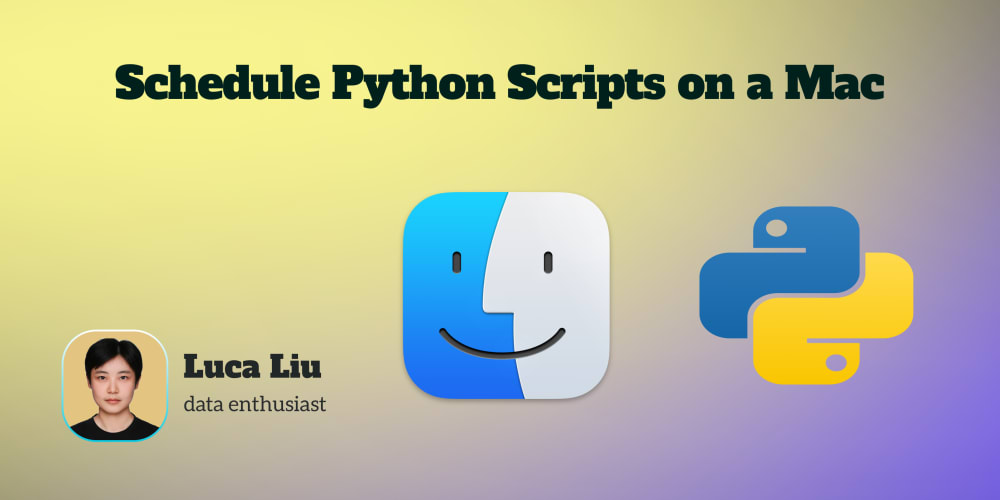<!DOCTYPE html>
Understanding MySQL CPU Usage: Tools and Techniques
<br> body {<br> font-family: sans-serif;<br> margin: 0;<br> padding: 20px;<br> }<br> h1, h2, h3 {<br> margin-bottom: 10px;<br> }<br> code {<br> background-color: #f5f5f5;<br> padding: 5px;<br> border-radius: 3px;<br> }<br> img {<br> max-width: 100%;<br> height: auto;<br> display: block;<br> margin: 10px 0;<br> }<br>
Understanding MySQL CPU Usage: Tools and Techniques
Introduction
MySQL, a popular open-source relational database management system (RDBMS), is a critical component of many applications. When your MySQL server consumes excessive CPU resources, it can lead to performance issues, slow query execution, and even application downtime. Understanding and analyzing MySQL CPU usage is crucial for maintaining optimal database performance and ensuring smooth application operation.
Why is Understanding MySQL CPU Usage Important?
Optimizing MySQL CPU usage is vital for various reasons:
-
Improved Performance:
Reduced CPU consumption translates to faster query execution and better overall database performance, resulting in a more responsive application. -
Resource Efficiency:
By identifying and addressing CPU bottlenecks, you can ensure that your server resources are utilized efficiently, preventing unnecessary load on the system. -
Increased Scalability:
Understanding CPU usage patterns allows you to predict future resource requirements and scale your database infrastructure effectively to handle growing workloads. -
Troubleshooting:
High CPU consumption often indicates underlying issues, such as inefficient queries, excessive indexing, or database schema problems. Analyzing CPU usage can help pinpoint these issues and facilitate troubleshooting.
Tools and Techniques for Analyzing MySQL CPU Usage
- MySQL Performance Schema
The Performance Schema is a powerful built-in tool in MySQL that provides detailed performance metrics, including CPU usage. It collects real-time statistics about various database operations, such as:
- CPU Time Spent on Queries: Breakdowns of how much CPU time each query consumes.
- Number of Context Switches: Indicates frequent interruptions in query execution, suggesting CPU contention.
- Lock Waits: Shows the duration of waiting for locks, which can contribute to CPU overhead.
Here's how to enable and use the Performance Schema:
Enabling the Performance Schema
To enable the Performance Schema, modify the MySQL configuration file (usually
my.cnf
or
my.ini
):
[performance_schema]
enabled = ON
Restart the MySQL server for the changes to take effect.
Accessing Performance Schema Data
You can access Performance Schema data using SQL queries. For instance, to view the CPU time spent on each query:
SELECT
events_statements_summary_by_digest.digest_text,
events_statements_summary_by_digest.count_star,
events_statements_summary_by_digest.sum_timer_wait,
events_statements_summary_by_digest.sum_lock_time,
events_statements_summary_by_digest.sum_errors
FROM
events_statements_summary_by_digest
JOIN
events_statements_current
ON
events_statements_summary_by_digest.digest = events_statements_current.digest;
The slow query log records queries that exceed a specified execution time threshold. While not directly measuring CPU usage, this log can help identify inefficient queries that contribute significantly to CPU consumption. You can analyze these queries to optimize them and reduce their impact on CPU usage.
To enable the slow query log, modify the MySQL configuration file:
[mysqld]
slow_query_log = ON
slow_query_log_file = /path/to/slow_query.log
long_query_time = 2
This configuration enables the slow query log, specifies the log file location, and sets the threshold to 2 seconds (any query taking longer than 2 seconds will be logged).
Operating system tools like
top
,
htop
, and
ps
provide system-level information about CPU usage, including the processes consuming the most CPU time. These tools can help you identify specific MySQL processes or other processes that might be contributing to high CPU usage.
For example, the
top
command displays a list of running processes, sorted by CPU usage:
top
The MySQL Profiler enables you to analyze the execution steps of individual queries, revealing bottlenecks and potential CPU-intensive operations. It provides information about:
- Query Duration: Total time taken to execute the query.
- Function Calls: Breakdown of time spent in various functions during query execution.
- Table Scans: Identifies if the query performs full table scans, which can be CPU-intensive.
To enable the Profiler, use the
SET profiling = 1;
command before executing the query. Then, use
SHOW PROFILES;
to view the profile information.
SET profiling = 1;
SELECT * FROM your_table WHERE id > 100;
SHOW PROFILES;
Specialized workload analysis tools like
MySQL Workbench
and
Percona Monitoring and Management (PMM)
provide comprehensive insights into MySQL performance, including CPU usage. These tools offer features like:
- Real-time Monitoring: Continuous monitoring of CPU usage and other performance metrics.
- Historical Data: Collection and visualization of historical CPU usage trends.
- Alerting: Automated alerts when CPU usage exceeds predefined thresholds.
- Performance Tuning Recommendations: Suggestions for optimizing database configuration and query execution.
PMM, for instance, offers a user-friendly interface with dashboards and reports providing detailed analysis of MySQL performance.
Troubleshooting High MySQL CPU Usage
- Slow Queries: Use the slow query log and profiler to identify queries taking excessive CPU time. Analyze these queries to optimize them.
- Inefficient Indexes: Check if your database has appropriate indexes for frequently queried columns. Missing or poorly designed indexes can lead to full table scans, increasing CPU usage.
- Excessive Indexing: Too many indexes can also negatively impact performance, as index creation and maintenance require CPU resources. Review your indexing strategy and remove unnecessary indexes.
- Database Schema Design: Inefficient database design, such as poorly normalized tables or overly complex joins, can lead to CPU-intensive operations. Consider restructuring your schema for better performance.
- External Factors: Analyze if high CPU usage is caused by external factors, like other applications running on the server or network bottlenecks.
- Use Indexes: Ensure proper use of indexes for frequently queried columns. Index selection should be based on query patterns.
- Minimize Table Scans: Optimize queries to avoid full table scans. Use WHERE clauses and appropriate join types to reduce the number of rows processed.
- Limit Data Retrieval: If you only need a specific set of columns, use SELECT statements to retrieve only those columns. This reduces the amount of data processed, lowering CPU usage.
- Avoid Complex Logic: Minimize complex calculations, subqueries, and other operations within your queries. Consider pre-calculating values or using materialized views.
- Use Query Hints: Utilize query hints to provide the optimizer with guidance on how to execute specific queries, potentially improving performance.
- Buffer Pool Size: Adjust the buffer pool size to accommodate your workload. A larger buffer pool can reduce disk I/O operations, thereby lowering CPU usage.
- Query Cache: Enable the query cache to store frequently executed queries, reducing the need for repeated execution and saving CPU resources.
- Thread Pool: Configure the thread pool to manage concurrency effectively. A well-tuned thread pool prevents thread creation overhead and optimizes CPU utilization.
- InnoDB Buffer Pool: Adjust the InnoDB buffer pool size and other parameters to optimize the storage engine for your workload.
Regularly monitor CPU usage using the tools and techniques discussed above. Identify trends and patterns in CPU consumption. Adjust database configuration parameters, optimize queries, and address other issues as needed to maintain optimal CPU utilization.
Conclusion
Understanding MySQL CPU usage is essential for maintaining database performance and ensuring application stability. By using the tools and techniques outlined in this article, you can identify and address CPU bottlenecks, optimize database configuration, and improve overall performance. It's important to remember that effective CPU optimization requires a combination of monitoring, analysis, and continuous improvement. Through ongoing monitoring and adjustments, you can maintain a healthy and efficient MySQL environment, maximizing database performance and minimizing CPU consumption.