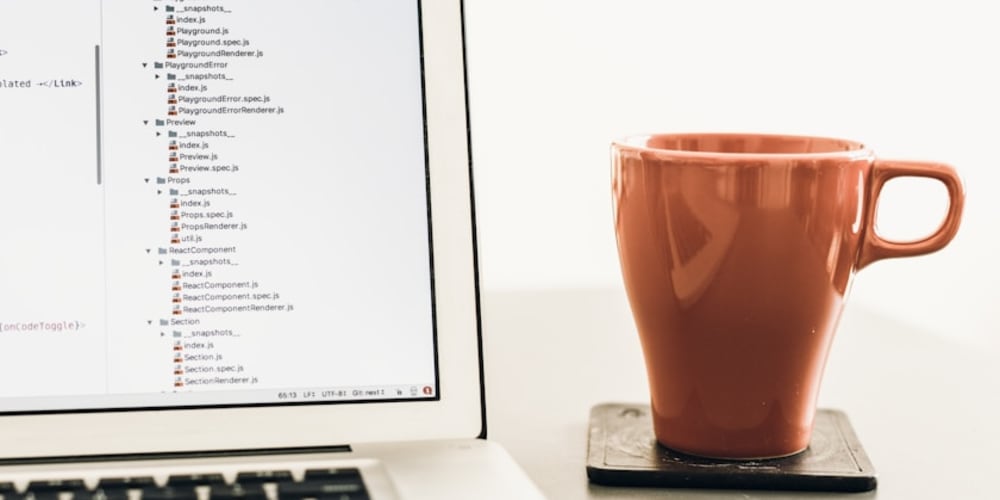<!DOCTYPE html>
Unlocking the Power of Remix.js for Web Development
<br> body {<br> font-family: sans-serif;<br> margin: 0;<br> padding: 0;<br> }</p> <div class="highlight"><pre class="highlight plaintext"><code> h1, h2, h3 { margin-top: 2rem; } code { background-color: #f0f0f0; padding: 0.2rem; border-radius: 4px; } pre { background-color: #f0f0f0; padding: 1rem; border-radius: 4px; overflow-x: auto; } img { max-width: 100%; display: block; margin: 1rem auto; } .container { max-width: 800px; margin: 2rem auto; padding: 1rem; } .code-block { margin-top: 1rem; background-color: #f0f0f0; padding: 1rem; border-radius: 4px; overflow-x: auto; } .code-block pre { background: transparent; padding: 0; } </code></pre></div> <p>
Unlocking the Power of Remix.js for Web Development: Why Remix Stands Out
In the ever-evolving landscape of web development, choosing the right framework is crucial. Remix.js, a modern web framework built on React and Node.js, has emerged as a compelling option for developers seeking to build fast, reliable, and enjoyable web applications. This article delves into the core concepts, features, and advantages of Remix.js, showcasing why it stands out as a powerful tool for web development.
What is Remix.js?
Remix.js is a full-stack framework that utilizes the familiar React library for building user interfaces. It leverages the power of server-side rendering (SSR) and code splitting to create performant web applications that deliver a smooth user experience. What sets Remix apart is its focus on data fetching and data loading, providing a seamless and efficient way to manage data within your web application.

Key Features and Advantages of Remix.js
1. Server-Side Rendering (SSR)
Remix.js embraces server-side rendering, a technique where the initial HTML content of your website is generated on the server before being sent to the client's browser. This results in faster initial page load times, improved SEO performance, and a better user experience, particularly for users with slower internet connections.

2. Data Fetching and Loading
One of Remix's core strengths lies in its elegant approach to data fetching. It provides a declarative way to load data directly within your React components using the loader function. This approach simplifies data handling, making it easier to manage data flow and ensure data integrity.
import { json } from 'remix';export const loader = async () => { const response = await fetch('https://api.example.com/products'); const products = await response.json(); return json(products); }; </code> </pre>
3. Code Splitting
Remix.js intelligently splits your application's code into smaller bundles, optimizing the loading process. This ensures that only the necessary code is loaded for each page, reducing page load times and improving overall performance. Code splitting also enhances the user experience by providing faster navigation and smoother transitions between pages.
4. Routing and Navigation
Remix offers a straightforward and intuitive routing system that makes it easy to manage different pages and routes within your application. It provides a declarative approach to defining routes, allowing you to map URLs to specific React components. The navigation between pages is seamless and responsive, thanks to Remix's built-in client-side routing capabilities.
import { Outlet, Link } from 'remix';export default function App() { return ( <div> <nav> <link to="/"/>Home <link to="/about"/>About </nav> <outlet></outlet> </div> ); } </code> </pre>
5. Built-in Form Handling
Remix simplifies form handling with its built-in features. It provides tools for handling form submissions, validation, and data persistence, making it easier to manage user input and data processing. The framework's form validation features ensure data integrity and improve the user experience by providing clear and concise error messages.
import { Form, useActionData } from 'remix';export default function ContactForm() { const actionData = useActionData(); return ( <form method="post"> <label htmlfor="name">Name:</label> <input id="name" name="name" type="text" value="{actionData?.name}"/> <label htmlfor="email">Email:</label> <input id="email" name="email" type="email" value="{actionData?.email}"/> <button type="submit">Submit</button> </form> ); } </code> </pre>
6. Data Persistence and Caching
Remix makes data persistence and caching a breeze. It seamlessly integrates with popular database solutions like PostgreSQL, MySQL, and MongoDB, allowing you to store and retrieve data effectively. The framework's built-in caching mechanisms enhance performance by reducing the need for repeated data fetching.
7. Testability and Debugging
Remix is designed with testability in mind. Its modular architecture and clear separation of concerns make it easy to write unit tests for individual components and functions. Additionally, Remix's debugging capabilities provide valuable insights into the application's behavior, aiding in troubleshooting and problem-solving.
Building a Simple Application with Remix.js
To illustrate the simplicity and power of Remix, let's walk through a basic example: creating a blog application. We'll start by creating a new Remix project using the official Remix CLI:
npx create-remix@latest my-blog
cd my-blog
npm install
npm run dev
This command will set up a new Remix project named "my-blog". After installing dependencies, we can start the development server withnpm run dev. This will launch our application athttp://localhost:3000.
Now, let's create a simple blog post page. In theapp/routes/index.jsfile, we can add the following code:
import { json } from 'remix';export const loader = async () => { const posts = [ { title: 'My First Blog Post', content: 'This is the content of my first post' }, { title: 'Second Blog Post', content: 'This is the content of my second post' } ]; return json(posts); }; export default function Index() { const posts = useLoaderData(); return ( <div> <h1>Blog Posts</h1> <ul> {posts.map((post, index) => ( <li key="{index}"> <h2>{post.title}</h2> <p>{post.content}</p> </li> ))} </ul> </div> ); } </code> </pre>
In this code, we define aloaderfunction that fetches data from a mock data source (which can be replaced with a real database connection later). This data is then used in theIndexcomponent to render a list of blog posts. When you refresh your browser athttp://localhost:3000, you'll see the list of blog posts displayed on the page.
Conclusion
Remix.js is a powerful and versatile framework that empowers developers to build modern web applications with ease and efficiency. Its focus on server-side rendering, data fetching, and code splitting ensures optimal performance and a smooth user experience. With its intuitive API, built-in form handling, testability, and debugging capabilities, Remix provides a compelling alternative to traditional frontend frameworks. If you're seeking a framework that combines the benefits of React with the advantages of a full-stack approach, Remix.js is undoubtedly worth exploring.