<!DOCTYPE html>
Visualizing Options Flow with Python: A Step-by-Step Guide
<br> body {<br> font-family: sans-serif;<br> margin: 0;<br> padding: 0;<br> }</p> <div class="highlight"><pre class="highlight plaintext"><code> h1, h2, h3 { text-align: center; } img { display: block; margin: 20px auto; max-width: 100%; } code { background-color: #f0f0f0; padding: 5px; border-radius: 3px; } pre { background-color: #f0f0f0; padding: 10px; border-radius: 3px; overflow-x: auto; } .container { max-width: 800px; margin: 20px auto; padding: 20px; } </code></pre></div> <p>
Visualizing Options Flow with Python: A Step-by-Step Guide
Introduction
Options flow, the buying and selling activity of options contracts, provides valuable insights into market sentiment and potential future price movements. By analyzing options flow, traders can identify potential trends, anticipate market shifts, and make informed trading decisions.
Visualizing options flow data using Python empowers traders to understand complex patterns and identify key signals more effectively. This article serves as a comprehensive guide, walking you through the process of gathering, cleaning, and visualizing options flow data using Python libraries like yfinance, pandas, and matplotlib.
Understanding Options Flow
Options flow represents the aggregate trading activity of options contracts. It reveals information about the market's expectations, such as:
-
Bullish or Bearish Sentiment:
High call option buying suggests bullish sentiment, while high put option buying implies bearishness. -
Implied Volatility:
Large options purchases, especially at higher strike prices, can indicate increased volatility expectations. -
Market Momentum:
Rapid increases in options volume can signal an acceleration in price trends.
Gathering Options Flow Data
To begin, you need a source of options flow data. While real-time options flow data is often available through paid subscription services, you can use free data sources for historical analysis. One popular option is the yfinance library in Python, which allows you to access historical options data from Yahoo Finance.
Example: Retrieving Apple (AAPL) Options Data
import yfinance as yf
Define the ticker and date range
ticker = "AAPL"
start_date = "2023-01-01"
end_date = "2023-12-31"
Download options data
data = yf.download(ticker, start=start_date, end=end_date, actions=True)
options = yf.Ticker(ticker).options
Cleaning and Preprocessing Data
Once you have the data, you need to clean and process it for analysis. This might involve:
-
Filtering for Specific Expiry Dates:
Selecting only options expiring within a relevant time frame. -
Calculating Open Interest:
Summing the total number of contracts outstanding for each strike price and expiration date. -
Aggregating Data:
Grouping data by strike price, expiration date, or other relevant factors.
Example: Calculating Open Interest
import pandas as pd
Assuming 'options' is a DataFrame containing options data
options_df = pd.DataFrame(options)
Calculate open interest
open_interest = options_df.groupby(['strike', 'expiration']).sum()
Visualizing Options Flow
Python libraries like matplotlib and seaborn provide extensive tools for creating visually informative plots. Here are some common ways to visualize options flow:
1. Open Interest Heatmap
A heatmap is a powerful way to visualize open interest across different strike prices and expiration dates. Colors represent the volume of open interest, with warmer colors indicating higher volumes.
Example: Creating an Open Interest Heatmap
import matplotlib.pyplot as plt
import seaborn as sns
Assuming 'open_interest' is a DataFrame containing open interest data
sns.heatmap(open_interest.unstack(fill_value=0), cmap="viridis")
plt.title("Open Interest Heatmap")
plt.xlabel("Strike Price")
plt.ylabel("Expiration Date")
plt.show()
2. Option Volume Line Chart
A line chart shows the volume of options traded over time. This can reveal trends in buying and selling activity.
Example: Creating an Option Volume Line Chart
import matplotlib.pyplot as plt
Assuming 'options' is a DataFrame containing options data
plt.plot(options['volume'])
plt.title("Option Volume Over Time")
plt.xlabel("Date")
plt.ylabel("Volume")
plt.show()
3. Volatility Smile/Skew

A volatility smile/skew plot depicts the relationship between implied volatility and strike price. This visualization can help identify potential price movements based on market expectations.
Example: Creating a Volatility Smile Plot
import matplotlib.pyplot as plt
Assuming 'options' is a DataFrame containing options data
plt.plot(options['strike'], options['impliedVolatility'])
plt.title("Volatility Smile")
plt.xlabel("Strike Price")
plt.ylabel("Implied Volatility")
plt.show()
Interpreting Visualizations
Once you've created your visualizations, you need to interpret the patterns and signals they reveal. For example:
-
High Open Interest at Specific Strike Prices:
Indicates strong market expectations around those price levels. -
Sudden Spike in Option Volume:
May signal a shift in market sentiment or potential upcoming price movement. -
Asymmetric Volatility Smile:
Indicates potential bias in price expectations (e.g., a steep rightward skew suggests a higher probability of price increases).
Example: Analyzing Options Flow for a Specific Stock
Let's analyze the options flow for Tesla (TSLA) stock using the techniques outlined above. We'll focus on options expiring in the next few months.
import yfinance as yf
import pandas as pd
import matplotlib.pyplot as plt
import seaborn as sns
Download TSLA options data
ticker = "TSLA"
start_date = "2023-01-01"
end_date = "2023-12-31"
data = yf.download(ticker, start=start_date, end=end_date, actions=True)
options = yf.Ticker(ticker).options
Filter for options expiring in the next few months
options_df = pd.DataFrame(options)
options_df = options_df[options_df['expiration'] > pd.Timestamp.now()]
Calculate open interest
open_interest = options_df.groupby(['strike', 'expiration']).sum()
Create visualizations
1. Open Interest Heatmap
sns.heatmap(open_interest.unstack(fill_value=0), cmap="viridis")
plt.title("TSLA Open Interest Heatmap")
plt.xlabel("Strike Price")
plt.ylabel("Expiration Date")
plt.show()
2. Option Volume Line Chart
plt.plot(options_df['volume'])
plt.title("TSLA Option Volume Over Time")
plt.xlabel("Date")
plt.ylabel("Volume")
plt.show()
3. Volatility Smile Plot
plt.plot(options_df['strike'], options_df['impliedVolatility'])
plt.title("TSLA Volatility Smile")
plt.xlabel("Strike Price")
plt.ylabel("Implied Volatility")
plt.show()
By analyzing the visualizations, we can draw conclusions about the current market sentiment for TSLA. For example, a high open interest around a specific strike price could indicate a strong expectation for the stock to reach that price level. A sharp increase in option volume might suggest a shift in market expectations or a potential price surge. The volatility smile/skew can reveal the market's perception of volatility and potential price swings.
Conclusion
Visualizing options flow data with Python provides a powerful tool for market analysis and informed trading decisions. By leveraging the techniques discussed in this guide, traders can gain valuable insights into market sentiment, implied volatility, and potential price movements. Remember to experiment with different visualizations, data sources, and timeframes to discover patterns and signals that suit your specific trading strategy.
While options flow data can be highly informative, it's important to use it in conjunction with other forms of analysis, such as fundamental and technical indicators, to make well-rounded trading decisions. The goal is not to predict the future, but to use options flow data as a tool to improve your understanding of market dynamics and increase your trading confidence.


















