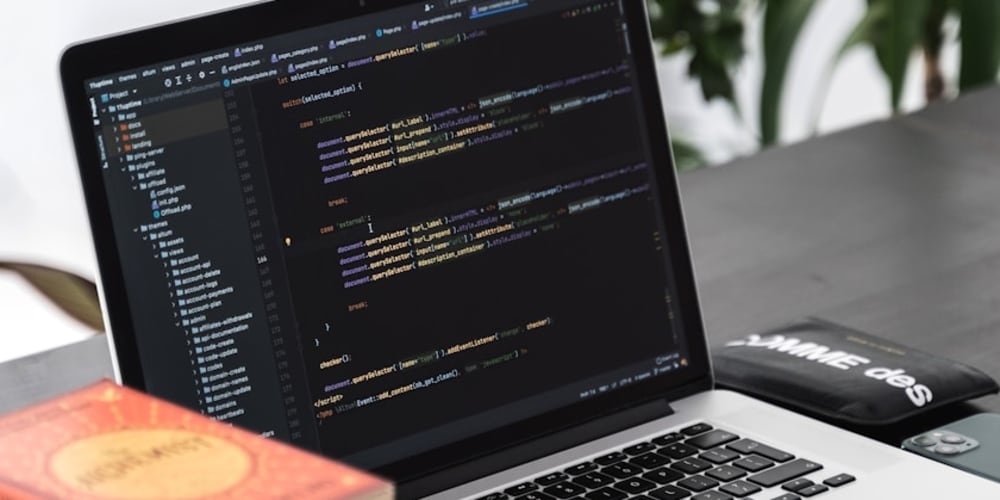<!DOCTYPE html>
Week 3: Secure Your AWS Resources with Advanced IAM Policies
<br> h1, h2, h3 {<br> text-align: center;<br> }<br> img {<br> display: block;<br> margin: 0 auto;<br> }<br>
Week 3: Secure Your AWS Resources with Advanced IAM Policies
Introduction
In the ever-evolving landscape of cloud security, protecting your AWS resources is paramount. While basic IAM policies can provide foundational access control, advanced techniques are crucial to implementing granular and robust security measures. This article delves into the world of advanced IAM policies, equipping you with the knowledge and skills to fortify your AWS environment.
This week, we explore:
- Understanding the core principles of advanced IAM policies.
- Leveraging conditional statements and variables for flexible access control.
- Implementing best practices for policy creation and management.
- Exploring advanced policy scenarios and use cases.
Understanding Advanced IAM Policies
The Foundation: IAM Basics
Before diving into advanced concepts, let's refresh our understanding of IAM fundamentals:
-
IAM Identity & Access Management:
AWS IAM is a service that controls who can access AWS resources and what they can do. It empowers you to establish granular permissions, reducing the risk of unauthorized actions. -
IAM Users:
Users represent individuals or entities (like applications) that need access to your AWS environment. You assign policies to users to define their permitted actions. -
IAM Roles:
Roles are predefined sets of permissions that can be assumed by users or services. They provide a flexible and streamlined way to grant access. -
IAM Policies:
Policies are JSON documents that define access permissions for users, roles, and groups. They dictate which actions are allowed or denied for specific AWS resources.
Advanced Policy Elements
Building upon this foundation, advanced IAM policies leverage sophisticated features to achieve precise and flexible access control.
-
Conditional Statements:
You can include conditions in your policies to control access based on specific factors. This enables highly targeted authorization, enhancing security. -
Variables:
Variables allow you to dynamically adjust permissions within policies, making them more adaptable to changing needs. -
Policy Structure:
Advanced policies often employ a nested structure, allowing for complex rules and conditional logic to be implemented within a single policy document.

Image Source:
AWS Documentation
Key Techniques for Advanced IAM Policies
- Conditional Statements
1.1. Conditions Based on Time
Control access based on specific timeframes. This is crucial for scenarios such as:
- Time-bound access for developers: Limit access to production resources during specific hours to reduce the risk of accidental changes.
- Nightly backups: Grant access to backup scripts only during designated periods.
{
"Version": "2012-10-17",
"Statement": [
{
"Effect": "Allow",
"Principal": {
"AWS": "arn:aws:iam::123456789012:user/developer"
},
"Action": "ec2:DescribeInstances",
"Resource": "",
"Condition": {
"DateGreaterThan": {
"aws:CurrentTime": "2024-03-15T17:00:00Z"
}
}
}
]
}
1.2. Conditions Based on Location
Limit access based on the geographical location of the user making the request.
- Geolocation-specific access: Allow access to sensitive resources only from authorized locations.
- Regional access control: Limit access to specific regions based on the user's location.
{
"Version": "2012-10-17",
"Statement": [
{
"Effect": "Allow",
"Principal": {
"AWS": "arn:aws:iam::123456789012:user/admin"
},
"Action": "s3:GetObject",
"Resource": "arn:aws:s3:::my-bucket/",
"Condition": {
"IpAddress": {
"aws:SourceIp": "192.168.10.0/24"
}
}
}
]
}
2.1. Using Variables in Policy Documents
Variables provide a mechanism for dynamic access control, enabling you to adapt policies without modification.
{
"Version": "2012-10-17",
"Statement": [
{
"Effect": "Allow",
"Principal": {
"AWS": "arn:aws:iam::123456789012:user/developer"
},
"Action": "ec2:DescribeInstances",
"Resource": "arn:aws:ec2:${aws:Region}:123456789012:instance/*",
"Condition": {
"StringEquals": {
"aws:TagKeys": "Environment"
},
"StringEqualsIgnoreCase": {
"aws:TagValues": ["Development", "Test"]
}
}
}
]
}
This policy grants the "developer" user permission to describe instances in the same AWS Region, but only if those instances have a tag "Environment" with values "Development" or "Test".
3.1. Nested Structures for Complex Policies
For intricate authorization requirements, you can nest statements within a policy document. This allows for cascading logic and finer control over access.
{
"Version": "2012-10-17",
"Statement": [
{
"Effect": "Allow",
"Principal": {
"AWS": "arn:aws:iam::123456789012:user/admin"
},
"Action": [
"s3:GetObject",
"s3:PutObject"
],
"Resource": [
"arn:aws:s3:::my-bucket/sensitive-data/",
"arn:aws:s3:::my-bucket/public-files/"
],
"Condition": {
"StringEquals": {
"aws:TagKeys": "Classification"
},
"StringLike": {
"aws:TagValues": ["Sensitive"]
}
}
},
{
"Effect": "Allow",
"Principal": {
"AWS": "arn:aws:iam::123456789012:user/developer"
},
"Action": [
"s3:GetObject",
"s3:PutObject"
],
"Resource": "arn:aws:s3:::my-bucket/public-files/*"
}
]
}
This policy demonstrates nested statements. The first statement allows the "admin" user to access both "sensitive-data" and "public-files" folders in the bucket, but only if the object has a tag "Classification" with a value "Sensitive". The second statement grants the "developer" user access only to the "public-files" folder, regardless of tags.
Best Practices for Advanced IAM Policy Creation
Always grant the minimum permissions necessary for a user, role, or service to perform its tasks. Overly permissive policies increase your attack surface.
Regularly review your policies to ensure they remain aligned with your evolving security requirements. Utilize IAM simulation tools to test the effectiveness of your policies and identify potential vulnerabilities.
Leverage tags to categorize your AWS resources, making it easier to manage permissions and apply granular access controls. Tags can be used in policy conditions to define precise access rules.
Organize users into groups and assign policies to groups instead of individual users. This streamlines policy management and reduces redundancy.
While wildcards offer convenience, they can compromise security. Use them sparingly and only when absolutely necessary.
AWS offers pre-built managed policies for common use cases. Consider using these policies to expedite the policy creation process and ensure compliance with best practices.
Grant access to AWS services through roles instead of users. This promotes separation of concerns and enhances security by reducing the potential for human error.
Advanced IAM Policy Use Cases
Implement strict access control for sensitive data such as customer information, financial records, and proprietary code.
- Data encryption: Use IAM policies to enforce encryption requirements for data at rest and in transit.
- Access restrictions: Limit access to sensitive data based on job role, location, and other factors.
- Data lifecycle management: Implement policies to manage data retention and deletion based on compliance requirements.
Separate development and test environments from production environments to mitigate the risk of unintended changes.
- Role-based access: Create separate roles for developers, testers, and operations personnel, each with distinct access levels.
- Environment-specific policies: Implement policies that allow access to resources in a specific environment (development, test, production) based on the user's role.
- Immutable infrastructure: Use IAM policies to enforce immutability for production environments, preventing accidental modifications.
Control access to AWS services to prevent unauthorized usage and enforce security best practices.
- Service-specific policies: Create policies for specific AWS services, such as EC2, S3, or Lambda, to define access permissions for users or roles.
- API key management: Use IAM policies to manage API keys, limiting their scope and usage to authorized applications.
- Resource tagging: Tag AWS resources to implement fine-grained access control based on specific tags.
Conclusion
Advanced IAM policies play a pivotal role in bolstering the security of your AWS resources. By mastering the techniques and best practices outlined in this article, you can create granular, flexible, and robust authorization rules that effectively mitigate risks. Remember:
- Embrace the principle of least privilege to minimize the impact of potential security breaches.
- Leverage conditional statements and variables for dynamic and adaptable access control.
- Utilize AWS-managed policies and tagging strategies to streamline your policy management process.
- Continuously review and test your policies to ensure their effectiveness and adapt to evolving security needs.
By implementing these strategies, you will significantly enhance the security posture of your AWS environment, safeguarding your resources and data from unauthorized access.