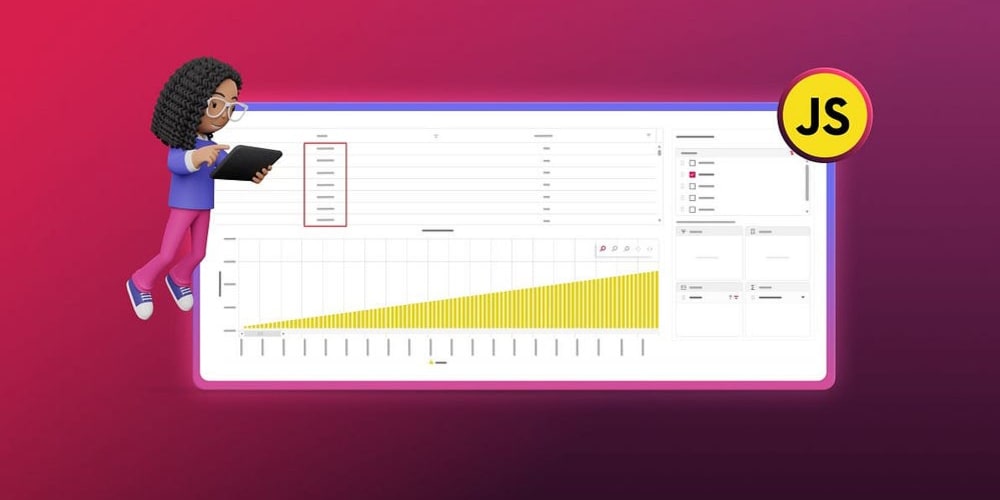<!DOCTYPE html>
Black Box Testing: A Comprehensive Guide
<br> body {<br> font-family: sans-serif;<br> margin: 0;<br> padding: 20px;<br> }</p> <div class="highlight"><pre class="highlight plaintext"><code> h1, h2, h3 { margin-top: 30px; } img { max-width: 100%; display: block; margin: 20px auto; } code { background-color: #f0f0f0; padding: 5px; font-family: monospace; } pre { background-color: #f0f0f0; padding: 10px; font-family: monospace; overflow-x: auto; } ul, ol { padding-left: 20px; } li { margin-bottom: 10px; } table { border-collapse: collapse; width: 100%; margin-bottom: 20px; } th, td { border: 1px solid #ddd; padding: 8px; text-align: left; } </code></pre></div> <p>
Black Box Testing: A Comprehensive Guide
In the vast and intricate world of software development, ensuring the quality and functionality of an application is paramount. This is where testing comes into play, a crucial step in the development lifecycle that helps identify and eliminate defects before the software reaches its end-users. Among various testing methodologies, black box testing stands as a fundamental technique, providing a comprehensive approach to evaluating software functionality from a user's perspective.
This comprehensive guide will delve into the world of black box testing, explaining its core concepts, techniques, and its indispensable role in software development. We will explore the advantages and limitations of this approach, delve into its various types, and provide practical examples and step-by-step guides to help you master this valuable testing technique.
What is Black Box Testing?
Black box testing, also known as functional testing, is a software testing technique where testers evaluate the functionality of a software application without any knowledge of its internal structure or implementation. This means testers treat the software like a "black box," focusing solely on the inputs and outputs of the system.
Imagine you are using a vending machine. You know how to interact with it - you insert money, select a product, and receive your purchase. You don't need to understand the complex mechanisms inside the machine to use it. Black box testing takes a similar approach, focusing on the user's interaction with the software, rather than the underlying code.

Why is Black Box Testing Important?
Black box testing plays a crucial role in the software development process for several reasons:
-
Ensures Functionality:
It verifies that the software behaves as expected under different scenarios, fulfilling its intended purpose and meeting user requirements. -
Identifies Defects:
By examining the outputs for various inputs, black box testing helps identify bugs, errors, and other defects that could impact the user experience. -
Objective Perspective:
It provides an unbiased assessment of the software, as testers are not influenced by the internal design or coding. -
Facilitates User Acceptance:
It helps ensure that the software meets the needs and expectations of the intended users, fostering user satisfaction and acceptance. -
Early Defect Detection:
By identifying issues early in the development cycle, black box testing reduces the cost and effort required to fix them later. -
Improved Quality and Reliability:
By uncovering and addressing potential problems through testing, black box testing contributes to building high-quality and reliable software.
Key Concepts in Black Box Testing
Understanding the following key concepts is essential for effectively implementing black box testing:
-
Test Cases:
These are specific sets of inputs, actions, and expected outputs that define a test scenario. They are designed to verify particular functionalities, requirements, or user flows. -
Test Scenarios:
These are high-level descriptions of a specific test situation, encompassing a series of test cases designed to validate a particular aspect of the software's functionality. -
Test Data:
This refers to the various input values used during testing to trigger different functionalities and observe the system's behavior. -
Test Oracles:
This refers to the predefined expected outputs or results that are compared against the actual outputs obtained during testing to determine if the software is functioning correctly.
Types of Black Box Testing
Black box testing is categorized into various types, each focusing on specific aspects of the software's functionality:
- Functional Testing
This type of testing verifies that the software meets the specified functional requirements. It involves testing the software's capabilities, features, and workflows to ensure they work as intended.
Examples:
- Testing login functionality with different credentials.
- Verifying the accuracy of calculations in a financial application.
- Ensuring that the "add to cart" feature in an e-commerce website works correctly.
This type of testing focuses on aspects of the software that are not directly related to its functional behavior. It assesses performance, usability, security, and other non-functional characteristics.
- Performance Testing: Evaluates the software's speed, responsiveness, and stability under different load conditions.
- Usability Testing: Assesses the ease of use, learnability, and user satisfaction of the software.
- Security Testing: Verifies the software's resistance to unauthorized access, data breaches, and other security threats.
- Reliability Testing: Evaluates the software's ability to perform consistently and reliably over time.
- Compatibility Testing: Assesses the software's compatibility with different operating systems, browsers, and devices.
This type of testing ensures that any changes or updates made to the software do not introduce new defects or break existing functionality. It involves re-running previously executed test cases to verify that the software still functions as expected after modifications.
This type of testing is a quick and superficial test to verify that the critical functionalities of the software are working. It is often performed after a build or release to ensure that the software is stable enough for further testing.
This type of testing is a more focused version of smoke testing. It involves testing a specific module or functionality to ensure that it is working correctly after a small change or bug fix.
Techniques for Designing Black Box Test Cases
Creating effective black box test cases is a critical step in ensuring comprehensive testing. Here are some widely used techniques:
This technique involves dividing the input data into different partitions, representing different equivalence classes. Each partition represents a specific range of values or conditions. You select one representative value from each partition for testing, assuming that if the test case passes for one value in the partition, it will pass for all other values in the same partition.
Example: If you are testing a field that accepts numbers between 1 and 100, you can create three equivalence partitions:
- Values less than 1
- Values between 1 and 100
- Values greater than 100
You would then select one representative value from each partition to create your test cases.
This technique focuses on testing the boundaries or limits of input values. It involves creating test cases that use values at the edges of the valid range and just outside the valid range. This helps identify errors that might occur when the software handles values close to the boundary.
Example: Using the previous example of a field accepting numbers between 1 and 100, you would create test cases with the following values:
- 0 (just below the lower boundary)
- 1 (lower boundary)
- 50 (within the valid range)
- 100 (upper boundary)
- 101 (just above the upper boundary)
This technique is used when the software's functionality depends on multiple conditions or combinations of conditions. A decision table lists all possible combinations of conditions and their corresponding actions or outputs. Each row in the table represents a test case.
Example: Consider a system that allows users to access a certain feature based on their role and login status. A decision table would list all possible combinations of user roles and login statuses (e.g., Admin logged in, User logged in, Guest, etc.) and the corresponding actions (e.g., Allow access, Deny access, Redirect to login page, etc.).
This technique focuses on testing the different states of the software and how it transitions between these states. It involves creating test cases that trigger transitions between different states and verify that the software behaves correctly in each state.
Example: In an online shopping cart application, the different states could be "Empty Cart," "Items in Cart," "Checkout," and "Order Confirmed." Test cases would be designed to trigger transitions between these states, ensuring that the application handles each state correctly.
This technique involves testing the software based on its use cases, which describe how users interact with the system to achieve specific goals. Each use case is a sequence of actions performed by a user, resulting in a specific outcome. Test cases are designed to cover different use cases and verify that the software behaves as expected in each scenario.
Tools for Black Box Testing
Numerous tools can aid in executing and managing black box testing. Some popular tools include:
- Selenium: An open-source framework for automating web browser interactions, used for automating web applications' functional testing.
- Appium: A cross-platform mobile test automation framework that allows you to test native, hybrid, and web mobile applications on iOS and Android platforms.
- TestComplete: A commercial test automation tool that supports various desktop, web, and mobile applications. It provides comprehensive features for recording, scripting, and executing test cases.
- JUnit: A popular Java testing framework widely used for unit testing and functional testing.
- Postman: A tool for testing APIs (Application Programming Interfaces), allowing you to send requests, examine responses, and perform functional testing on APIs.
- SoapUI: Another tool for API testing, specifically designed for testing SOAP and REST APIs.
- Jira: A project management tool that can be used for tracking and managing test cases, defects, and test reports.
Example of Black Box Testing
Let's illustrate black box testing with a simple example of a login feature in a web application:
Requirement: The login feature should allow users to log in with valid credentials and should not allow users to log in with invalid credentials.
Test Cases:
| Test Case ID | Input | Expected Output | Actual Output | Result |
|---|---|---|---|---|
| TC1 | Valid username and password | Login successful, redirect to user dashboard | ||
| TC2 | Invalid username | Error message: Invalid username or password | ||
| TC3 | Invalid password | Error message: Invalid username or password | ||
| TC4 | Empty username | Error message: Please enter username | ||
| TC5 | Empty password | Error message: Please enter password | ||
| TC6 | Special characters in username | Error message: Invalid username | ||
| TC7 | Special characters in password | Error message: Invalid password |
During testing, you would execute each test case, record the actual output, and compare it to the expected output. If the actual output matches the expected output, the test case passes. If not, the test case fails, and a defect is reported for further investigation.
Best Practices for Black Box Testing
To maximize the effectiveness of black box testing, follow these best practices:
- Clear Requirements: Ensure that the functional and non-functional requirements are clearly defined and understood before starting the testing process.
- Comprehensive Test Cases: Design test cases that cover all possible scenarios, including positive and negative test cases, boundary values, and different user roles.
- Prioritize Testing: Focus on testing the most critical functionalities and high-risk areas first.
- Automate Where Possible: Automate repetitive test cases to save time and effort. This is particularly beneficial for regression testing and performance testing.
- Effective Communication: Maintain clear and concise communication with developers and other stakeholders regarding defects, test results, and progress.
- Regular Review and Updates: Review and update test cases regularly to reflect changes in the software requirements or design.
- Use a Test Management Tool: Employ a dedicated test management tool to track test cases, defects, and test reports effectively.
- Collaborative Testing: Encourage collaboration and knowledge sharing among testers to enhance the effectiveness of testing.
Conclusion
Black box testing is an essential testing technique for ensuring the quality and functionality of software applications. By focusing on the user's perspective and testing the software as a "black box," testers can effectively identify and eliminate defects that could impact the user experience.
This comprehensive guide has explored the fundamental concepts, types, techniques, and best practices of black box testing. By understanding these principles and applying them diligently, you can contribute to building high-quality, reliable, and user-friendly software that meets the expectations of its intended users.