<!DOCTYPE html>
Enhancing API Clarity: Postman Documentation Best Practices
<br> body {<br> font-family: Arial, sans-serif;<br> margin: 0;<br> padding: 20px;<br> }</p> <div class="highlight"><pre class="highlight plaintext"><code>h1, h2, h3 { color: #333; } img { max-width: 100%; height: auto; display: block; margin: 20px auto; } pre { background-color: #f0f0f0; padding: 10px; border-radius: 5px; overflow-x: auto; } code { font-family: monospace; } .code-block { margin: 20px 0; background-color: #f0f0f0; padding: 10px; border-radius: 5px; } .code-block pre { background-color: transparent; padding: 0; margin: 0; } </code></pre></div> <p>
Enhancing API Clarity: Postman Documentation Best Practices
Introduction
In today's interconnected world, APIs have become the lifeblood of software development. They power seamless integration between applications, facilitating data exchange and functionality expansion. However, the success of an API depends not only on its functionality but also on its accessibility and understandability. This is where API documentation plays a crucial role.
Postman, a popular API platform, offers a robust documentation feature that allows developers to create comprehensive and user-friendly API documentation. By implementing best practices, you can enhance the clarity and usefulness of your API documentation, making it a valuable resource for both internal and external developers.
Postman Documentation: An Overview
Postman's documentation feature allows you to organize your API endpoints, parameters, responses, and examples in a structured and visually appealing way. It supports Markdown for writing content, providing flexibility and ease of use. Postman documentation is also integrated with the Postman ecosystem, enabling you to easily connect your documentation to collections, environments, and workspaces.
Best Practices for Postman Documentation
- Structure and Organization
A well-structured documentation is easy to navigate and understand. Follow these guidelines:
- Start with an Introduction: Begin with a clear introduction that describes the API's purpose, intended audience, and key functionalities.
- Logical Grouping: Organize your endpoints into logical groups based on their functionality. For instance, separate user management, product catalog, and order management endpoints into distinct sections.
- Use Headers and Subheaders: Employ headers (H1, H2, H3) to break down your content into easily scannable sections.
- Clear Table of Contents: Include a table of contents at the beginning of your documentation to provide an overview of the available sections.
Each endpoint requires a comprehensive description that provides a clear understanding of its functionality.
- Detailed Summary: Begin with a concise summary of the endpoint's purpose and expected behavior.
- Request Parameters: List all required and optional request parameters, including their data types, descriptions, and examples.
- Request Body: If the endpoint accepts a request body, define its structure using JSON Schema or other appropriate formats.
- Response Structure: Clearly define the structure of the expected response, including status codes, headers, and response body.
- Error Handling: Document possible error scenarios, including status codes, error messages, and guidance for troubleshooting.
- Examples: Provide realistic examples of requests and responses to illustrate the endpoint's usage.
Code examples are essential for developers to understand how to interact with your API. Consider these best practices:
- Multiple Languages: Provide code examples in multiple programming languages to cater to different developer preferences.
- Complete and Self-Contained: Ensure your code examples are complete and self-contained, allowing developers to copy and paste them directly into their projects.
- Clear and Concise: Use clear and concise code with appropriate comments to enhance readability and understanding.
API versioning is crucial for managing changes and maintaining backwards compatibility. Ensure you document versioning practices clearly:
- Version Numbering Scheme: Specify the version numbering scheme you use, e.g., semantic versioning (Major.Minor.Patch).
- Deprecation Policies: Outline how you handle deprecated endpoints, including timelines for retirement and alternatives.
- Version-Specific Documentation: Maintain separate documentation for each API version, allowing developers to easily access information relevant to the version they are using.
Documenting security practices is essential for building trust and ensuring responsible API usage:
- Authentication Methods: Explain the supported authentication methods, including API keys, OAuth, JWT, or other mechanisms.
- Authorization: Describe how authorization is handled, including roles, permissions, and access control.
- Security Best Practices: Outline best practices for securing API requests, such as using HTTPS and handling sensitive data securely.
Enhance your documentation with visuals and interactive elements to improve user engagement and understanding.
- Flowcharts and Diagrams: Use flowcharts or diagrams to illustrate API workflows, data flows, and interactions.
- Interactive Request Builders: Provide interactive request builders that allow developers to easily construct and test requests without writing code.
- Response Visualizations: Visualize response data in formats like JSON, XML, or tables to facilitate analysis and understanding.
Collaboration and feedback are essential for building high-quality API documentation.
- Version Control: Use version control systems like Git to manage your documentation, allowing for easy tracking of changes and collaboration.
- Feedback Mechanisms: Provide clear mechanisms for users to provide feedback, such as comment sections, forums, or issue trackers.
- Regular Updates: Ensure your documentation is regularly updated to reflect changes in the API, addressing feedback and fixing errors.
Step-by-Step Guide: Creating Postman Documentation
Follow these steps to create comprehensive documentation using Postman:
- Create a New Documentation: In the Postman web application, click on the "Documentation" tab and select "New documentation."
- Set Up the Structure: Add sections and subsections using headers (H1, H2, H3) to organize your content.
- Document Endpoints: For each endpoint, provide a detailed description, list request parameters, define the request body, specify the response structure, and include error handling information.
- Add Code Examples: Use the "Code Snippet" block to provide code examples in multiple programming languages.
- Use Visualizations: Incorporate flowcharts, diagrams, and interactive elements to enhance understanding.
- Publish Your Documentation: Once your documentation is complete, you can publish it publicly or share it privately within your team.
Conclusion
API documentation is a critical component of API success. By implementing Postman documentation best practices, you can create comprehensive, clear, and user-friendly documentation that empowers developers to effectively utilize your APIs. A well-structured and detailed API documentation fosters understanding, promotes developer adoption, and facilitates the seamless integration of your APIs into various applications. Remember to regularly update your documentation, encourage feedback, and continuously strive to enhance its clarity and usability.



















