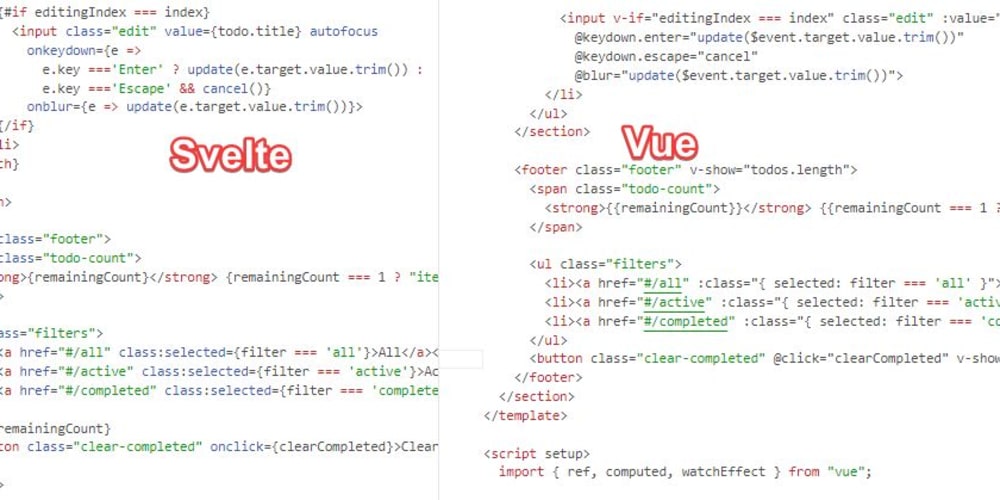<!DOCTYPE html>
10 JavaScript Array Methods Every Developer Should Master (Part 1)
<br> body {<br> font-family: sans-serif;<br> }<br> h1, h2, h3 {<br> color: #333;<br> }<br> code {<br> background-color: #f5f5f5;<br> padding: 5px;<br> border-radius: 3px;<br> }<br> pre {<br> background-color: #f5f5f5;<br> padding: 10px;<br> border-radius: 5px;<br> overflow-x: auto;<br> }<br>
10 JavaScript Array Methods Every Developer Should Master (Part 1)
Arrays are fundamental data structures in JavaScript, used to store collections of data. Mastering array methods is essential for any JavaScript developer, as they streamline operations on arrays, making your code more efficient, readable, and concise. In this two-part series, we will explore 10 essential JavaScript array methods that every developer should master.
Part 1: The Basics
This first part focuses on the basic array methods that form the foundation for more complex operations.
-
forEach()
forEach()
The
forEach()
method executes a provided function once for each element in the array. It doesn't return a new array, but it allows you to perform actions on each element.
const numbers = [1, 2, 3, 4, 5];
numbers.forEach(number => {
console.log(number * 2);
});
// Output: 2, 4, 6, 8, 10
In this example, we use
forEach()
to iterate through the
numbers
array and multiply each element by 2, logging the results.
-
map()
map()
The
map()
method creates a new array by applying a function to each element of the original array. It returns a new array with the transformed elements.
const numbers = [1, 2, 3, 4, 5];
const doubledNumbers = numbers.map(number => number * 2);
console.log(doubledNumbers); // Output: [2, 4, 6, 8, 10]
In this case,
map()
transforms the
numbers
array by doubling each element, creating a new array
doubledNumbers
.
-
filter()
filter()
The
filter()
method creates a new array containing only the elements that pass a test implemented by a provided function. It filters out elements that don't meet the specified criteria.
const numbers = [1, 2, 3, 4, 5];
const evenNumbers = numbers.filter(number => number % 2 === 0);
console.log(evenNumbers); // Output: [2, 4]
Here,
filter()
creates a new array
evenNumbers
by selecting only the even numbers from the
numbers
array.
-
reduce()
reduce()
The
reduce()
method executes a reducer function (that you provide) on each element of the array, resulting in a single output value. It's useful for operations like summing all elements, finding the maximum value, or calculating the average.
const numbers = [1, 2, 3, 4, 5];
const sum = numbers.reduce((accumulator, currentValue) => accumulator + currentValue, 0);
console.log(sum); // Output: 15
In this example,
reduce()
iterates through
numbers
, adding each element to the
accumulator
, resulting in the sum of all numbers in the array.
-
some()
some()
The
some()
method checks if at least one element in the array satisfies a provided test function. It returns
true
if any element passes the test, otherwise
false
.
const numbers = [1, 2, 3, 4, 5];
const hasEvenNumber = numbers.some(number => number % 2 === 0);
console.log(hasEvenNumber); // Output: true
Here,
some()
checks if there's at least one even number in
numbers
. Since there is, it returns
true
.
-
every()
every()
The
every()
method checks if all elements in the array satisfy a provided test function. It returns
true
only if all elements pass the test, otherwise
false
.
const numbers = [1, 3, 5, 7, 9];
const allOddNumbers = numbers.every(number => number % 2 !== 0);
console.log(allOddNumbers); // Output: true
In this case,
every()
verifies that all numbers in
numbers
are odd, returning
true
since they all pass the test.
Conclusion (Part 1)
This first part has covered essential basic array methods like
forEach()
,
map()
,
filter()
,
reduce()
,
some()
, and
every()
. Mastering these methods is fundamental for working with arrays efficiently in JavaScript. In Part 2, we'll explore more advanced array methods that offer greater control and functionality.