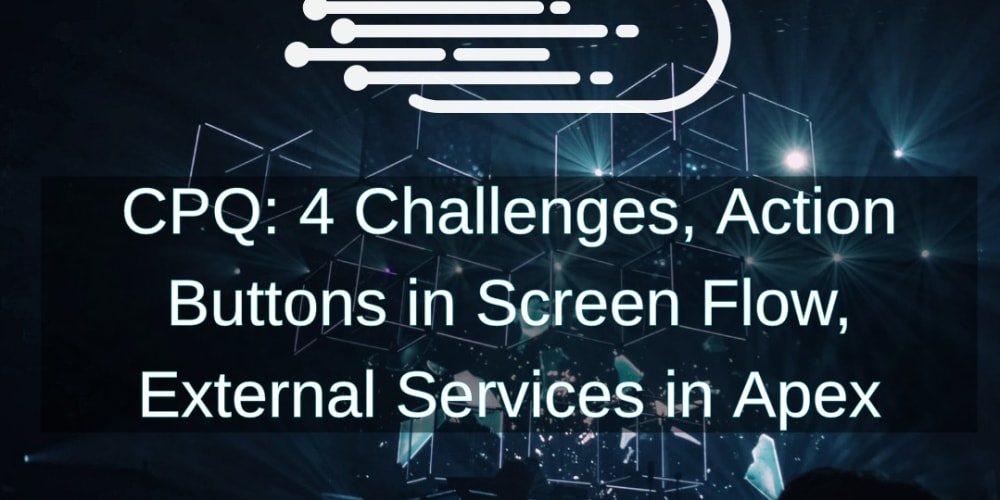<!DOCTYPE html>
Advanced GraphQL Queries and Mutations
<br> body {<br> font-family: sans-serif;<br> line-height: 1.6;<br> margin: 0;<br> padding: 20px;<br> }</p> <div class="highlight"><pre class="highlight plaintext"><code> h1, h2, h3 { font-weight: bold; } pre { background-color: #f5f5f5; padding: 10px; overflow-x: auto; } code { font-family: monospace; background-color: #eee; padding: 2px; } </code></pre></div> <p>
Advanced GraphQL Queries and Mutations
GraphQL, a query language for APIs, empowers developers to fetch precisely the data they need. While its basic usage is straightforward, mastering its advanced features unlocks unparalleled control and efficiency for complex data interactions.
This article delves into the intricacies of advanced GraphQL queries and mutations, covering powerful techniques for optimizing data retrieval and manipulation.
Key Concepts
Before diving into the specifics, let's revisit some fundamental concepts crucial for understanding advanced GraphQL:
- Schema Definition Language (SDL)
The SDL defines the structure of your GraphQL API, outlining the types, fields, and relationships within your data model. This structured definition allows for seamless communication between your client and server.
Here's an example of a basic SDL defining a "Product" type:
type Product { id: ID! name: String! price: Float! category: String description: String reviews: [Review!] }type Review {
id: ID!
author: String!
rating: Int!
comment: String
product: Product!
}
- Queries and Mutations
Queries are used to retrieve data from your GraphQL API, while mutations are used to modify data on the server.
A basic query to fetch a single product would look like this:
query {
product(id: "123") {
id
name
price
}
}
A mutation to create a new review would look like this:
mutation {
createReview(
author: "John Doe"
rating: 4
comment: "Great product!"
productId: "123"
) {
id
}
}
Arguments provide a way to filter and customize your queries and mutations. They can be used to specify IDs, search terms, or other parameters to refine the data retrieved or the actions performed.
In the previous examples, "id" and "productId" are arguments used to filter the data retrieved or specify the target product for the mutation.
Advanced Techniques
Let's explore advanced techniques that enhance the capabilities of GraphQL for sophisticated data operations:
Fragments enable you to reuse common query or mutation sections, promoting code reusability and reducing redundancy. They define a reusable block of fields and can be included within other queries or mutations.
For example, a fragment for retrieving product details could be:
fragment ProductDetails on Product {
id
name
price
category
}
This fragment can then be included within different queries, like:
query {
product(id: "123") {
...ProductDetails
}
}
Or within a mutation:
mutation {
createProduct(
name: "New Product"
price: 19.99
category: "Electronics"
) {
...ProductDetails
}
}
Aliases are used to assign custom names to fields within your queries or mutations, allowing you to avoid naming conflicts and improve readability. This is particularly useful when fetching data from nested objects.
Consider a query to fetch the author's name and the product name:
query {
product(id: "123") {
name
reviews {
author
}
}
}
This query results in data with nested fields "reviews.author." By using aliases, we can assign distinct names:
query {
product(id: "123") {
productName: name
reviews {
authorName: author
}
}
}
This structure makes the data easier to access and process on the client side.
Directives add additional instructions to your queries or mutations, providing extra functionality and customization. They are defined using the "@" symbol, followed by the directive name and any arguments.
Here are some commonly used directives:
- @include: Conditionally includes or excludes a field based on a condition.
- @skip: Conditionally skips a field based on a condition.
- @deprecated: Marks a field as deprecated, indicating it might be removed in future versions.
- @client: Indicates that a field is managed at the client level, not on the server.
Example using the @include directive to include a "discount" field only for products on sale:
query {
product(id: "123") {
id
name
price
discount @include(if: $isOnSale)
}
}
Here, the "$isOnSale" variable should be defined in the query variables to determine whether to include the "discount" field.
GraphQL allows you to nest queries and mutations within each other, enabling complex data relationships and interactions. This empowers you to retrieve related data in a single request, improving efficiency and reducing network round trips.
Imagine retrieving a product's details along with its reviews:
query {
product(id: "123") {
id
name
reviews {
id
author
rating
comment
}
}
}
This query retrieves the product information and all its associated reviews in a single request.
Input types allow you to define custom structures for data passed as arguments to mutations. This enables structured and organized data input, making mutations more robust and readable.
Consider a mutation to create a new product with multiple attributes:
input ProductInput {
name: String!
price: Float!
category: String
description: String
}
mutation {
createProduct(input: {
name: "New Product"
price: 19.99
category: "Electronics"
description: "A great new product."
}) {
id
}
}
This input type "ProductInput" defines the structure of data expected for the "createProduct" mutation, ensuring consistent and valid input.
- Unions and Interfaces
Unions and Interfaces allow you to represent complex data structures with shared properties or potential variations.
A union combines multiple types, allowing you to represent a field that can hold one of several types. For example, a "SearchResult" union could represent either a "Product" or a "Category" type.
An interface defines a set of fields that must be implemented by any type that implements the interface. For example, a "Searchable" interface could define fields like "id" and "name" that must be implemented by both "Product" and "Category" types.
These concepts enable flexible and scalable schema design, handling diverse data models efficiently.
Examples and Tutorials
Let's illustrate these advanced techniques with practical examples and tutorials:
Pagination is crucial when dealing with large datasets, allowing you to retrieve data in smaller chunks for better performance and usability. Here's an example of fetching products with pagination using GraphQL:
query Products($first: Int, $after: String) {
products(first: $first, after: $after) {
edges {
node {
id
name
price
}
}
pageInfo {
hasNextPage
endCursor
}
}
}
This query utilizes the "first" and "after" arguments for pagination. The "first" argument specifies the number of products to retrieve, while "after" provides the cursor to fetch the next set of products.
Creating new users often involves validation to ensure data integrity. Here's an example of a mutation for creating a new user with input validation:
input UserInput {
name: String!
email: String!
password: String!
}
mutation CreateUser($input: UserInput!) {
createUser(input: $input) {
id
name
email
}
}
The "UserInput" input type defines the expected data structure, and the "!" marks fields as required. This ensures that all required fields are provided when creating a new user, preventing invalid data from being saved.
- Filtering Products by Category and Price Range
Filtering data is essential for providing users with targeted search capabilities. Here's an example of querying products by category and price range:
query {
products(
category: "Electronics"
minPrice: 10
maxPrice: 100
) {
id
name
price
}
}
This query filters products based on the "category," "minPrice," and "maxPrice" arguments, allowing users to narrow down their search results.
Updating data often requires conditional logic to handle specific scenarios. Here's an example of updating a product with conditional logic:
mutation UpdateProduct($id: ID!, $name: String, $price: Float) {
updateProduct(id: $id, name: $name, price: $price) {
id
name
price
}
}
This mutation updates the product with the provided "name" and "price" values only if they are provided. This allows for partial updates and flexibility when modifying data.
Subscriptions provide a mechanism for real-time data updates. Here's an example of subscribing to product updates:
subscription {
productUpdated(productId: "123") {
id
name
price
}
}
This subscription subscribes to updates for the product with ID "123". The client will receive real-time updates whenever the product's details change.
Conclusion
Mastering advanced GraphQL queries and mutations is crucial for building efficient and powerful API interactions. Techniques like fragments, aliases, directives, nested queries, input types, unions, and interfaces provide developers with a comprehensive toolkit for optimizing data retrieval, manipulation, and real-time updates.
By leveraging these advanced concepts, developers can craft highly targeted queries, enforce data integrity, manage complex data relationships, and build seamless and dynamic user experiences. Embrace these techniques to unlock the full potential of GraphQL and enhance your API interactions.