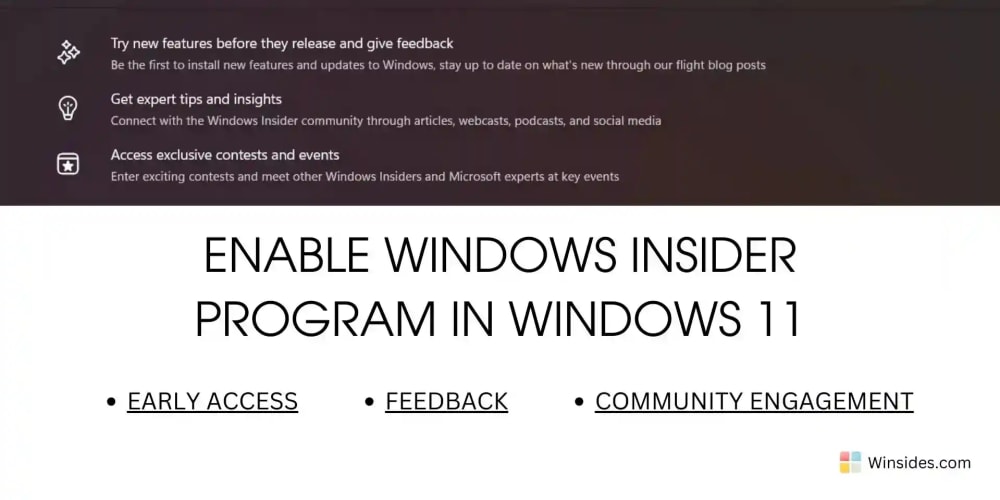<!DOCTYPE html>
Deconstructing Zustand's createStore: A Deep Dive into State Management
<br> body {<br> font-family: sans-serif;<br> line-height: 1.6;<br> margin: 0;<br> padding: 20px;<br> }</p> <div class="highlight"><pre class="highlight plaintext"><code> h1, h2, h3 { margin-top: 30px; } code { font-family: monospace; background-color: #f0f0f0; padding: 5px; border-radius: 3px; } pre { background-color: #f0f0f0; padding: 10px; border-radius: 5px; overflow-x: auto; } img { max-width: 100%; display: block; margin: 20px auto; } .container { display: flex; flex-direction: column; gap: 20px; } .highlight { background-color: #ffff00; } </code></pre></div> <p>
Deconstructing Zustand's createStore: A Deep Dive into State Management
Introduction
Zustand, a lightweight and versatile state management library for React, empowers developers with a simple yet powerful approach to managing application state. At the heart of Zustand lies the
createStore
function, responsible for creating and configuring your state and actions. This article delves deep into the inner workings of
createStore
, revealing the techniques and concepts behind its functionality.
The Essence of createStore
In essence,
createStore
serves as the constructor for your Zustand state container. It takes a configuration object as input, which defines:
-
Initial state:
The starting point for your application's state. -
Actions:
Functions that modify the state in a predictable manner. -
Options:
Additional settings, such as middleware, to customize the store's behavior.
Let's visualize this through a simple example:
import { createStore } from 'zustand';
const useCounterStore = createStore((set) => ({
count: 0,
increment: () => set((state) => ({ count: state.count + 1 })),
decrement: () => set((state) => ({ count: state.count - 1 })),
}));
In this code:
-
useCounterStore
createStore
-
The initial state is
{ count: 0 }
-
increment
decrement
count
Diving Deep into the Source Code
The
createStore
function is the cornerstone of Zustand. It orchestrates the creation and management of your state and actions. Let's break down its source code step-by-step, revealing its underlying mechanisms.

Setting Up the Store
Setting Up the Store
The core functionality of
createStore
is encapsulated within a closure. This closure is responsible for setting up the store's internals and returning a function that provides access to the state and actions.
const createStore = (...args) => {
// ... initialization logic ...
return (...args) => {
// ... state and actions access logic ...
};
};
State Initialization
The initial state is crucial for setting up the store's starting point.
createStore
uses the
immer
library to facilitate efficient state updates. Immer provides a proxy object that intercepts state modifications and creates a new immutable state object, preventing unintended mutations.
const state = produce(initialState, (draft) => {
// ... apply initial state configuration ...
});
Action Handling
Actions are the primary means of modifying the store's state.
createStore
defines an internal function called
_dispatch
to handle action invocations.
const _dispatch = (action) => {
// ... apply immer to update state based on action ...
set(state);
};
Middleware Integration
Zustand allows the use of middleware to intercept and enhance the store's behavior. Middleware functions can be applied to modify actions, access state, or even trigger side effects.
if (middleware) {
middleware.forEach((m) => m(store));
}
State Access and Subscriptions
To access and subscribe to state changes,
createStore
returns a function that encapsulates these functionalities. This function internally manages a subscription system to notify listeners whenever the state updates.
const store = (...args) => {
const [state, setState] = useState(state);
useEffect(() => {
const unsubscribe = subscribe(setState);
return unsubscribe;
}, []);
return {
// ... methods to access state and dispatch actions ...
};
};
Example: A Practical Implementation
Let's illustrate the power of
createStore
with a practical example of managing a shopping cart:
import { createStore } from 'zustand';
const useShoppingCart = createStore((set) => ({
items: [],
addItem: (item) => set((state) => ({ items: [...state.items, item] })),
removeItem: (index) => set((state) => ({ items: state.items.filter((_, i) => i !== index) })),
clearCart: () => set({ items: [] }),
getTotalPrice: () => {
return state.items.reduce((total, item) => total + item.price, 0);
},
}));
This code defines a shopping cart store with actions for adding, removing, and clearing items. It also includes a
getTotalPrice
function for calculating the cart's total cost.
Best Practices
To leverage the full potential of
createStore
and ensure clean and maintainable state management, follow these best practices:
- Keep your stores focused: Each store should represent a distinct domain or feature of your application.
- Design clear and concise actions: Actions should be well-defined and easily understandable, reflecting their purpose.
- Utilize middleware strategically: Use middleware for tasks like logging, error handling, or asynchronous operations.
- Avoid direct state manipulation: Rely on actions to modify state, ensuring predictability and immutability.
Conclusion
Zustand's
createStore
function is the foundation of its state management system. By understanding its source code and best practices, you can harness its power to build robust and scalable React applications. Its simplicity, efficiency, and flexibility make it a compelling choice for managing application state in modern web development.