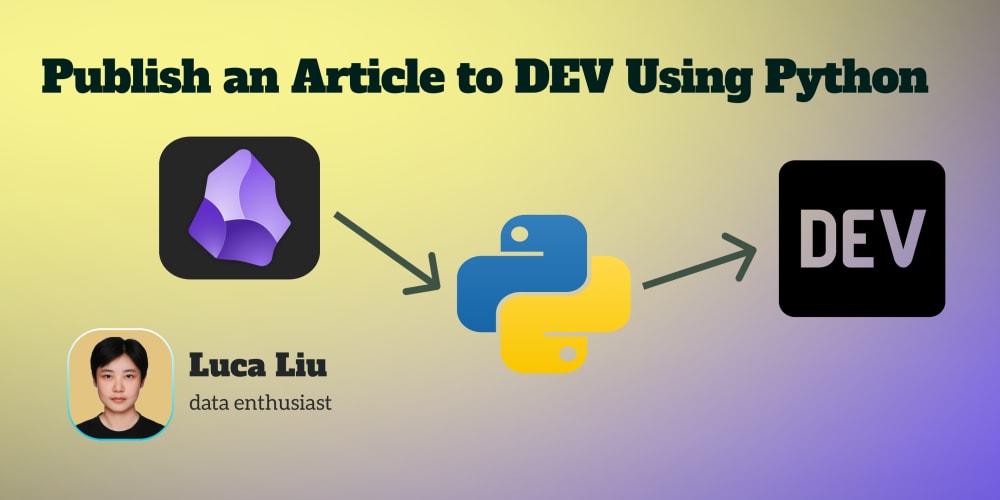<!DOCTYPE html>
Decision Tables in TypeScript: An Underrated Pattern for Cleaner Code
<br> body {<br> font-family: sans-serif;<br> }<br> code {<br> background-color: #f0f0f0;<br> padding: 5px;<br> font-family: monospace;<br> }<br> table {<br> border-collapse: collapse;<br> width: 100%;<br> }<br> th, td {<br> border: 1px solid black;<br> padding: 8px;<br> }<br>
Decision Tables in TypeScript: An Underrated Pattern for Cleaner Code
Introduction
In the realm of software development, writing clean and maintainable code is paramount. While programming languages provide us with powerful constructs like loops, conditions, and functions, sometimes the logic behind our decisions becomes complex, leading to convoluted code that is difficult to understand and modify. This is where decision tables come to the rescue.
Decision tables are a powerful tool for representing complex decision logic in a structured and comprehensible manner. They excel at breaking down intricate conditions and their corresponding actions into a clear, tabular format, making code more readable, maintainable, and less prone to errors.
This article dives deep into the world of decision tables, showcasing their value within the TypeScript ecosystem. We will explore how to effectively implement them, highlight their benefits, and demonstrate their application through practical examples.
What are Decision Tables?
Decision tables are a tabular representation of complex decision logic. They consist of:
-
Conditions:
These are the factors or criteria that influence the decision. -
Actions:
These are the actions taken based on the combination of conditions met. -
Rules:
Each row in the table represents a rule, which maps a specific combination of conditions to the corresponding action(s) to be performed.
The beauty of decision tables lies in their ability to neatly encapsulate all possible combinations of conditions and their resulting actions, offering a clear visual representation of the decision logic.

Benefits of Decision Tables in TypeScript
Decision tables bring numerous advantages to TypeScript development, making them a valuable tool for enhancing code quality and maintainability:
-
Clarity and Readability:
The tabular format simplifies complex decision logic, making it easily understandable for developers. -
Reduced Complexity:
Decision tables effectively break down intricate conditions into manageable chunks, reducing the overall complexity of the code. -
Improved Maintainability:
Changes to the decision logic can be readily made by modifying the table, minimizing the need to hunt through code for conditional statements. -
Reduced Errors:
The structured approach of decision tables helps to avoid potential logic errors that might arise from complex conditional statements. -
Testability:
Each rule in a decision table represents a distinct scenario, making it easier to write unit tests and ensure comprehensive coverage. -
Collaboration:
Decision tables provide a common ground for developers and stakeholders to discuss and understand complex logic.
Implementing Decision Tables in TypeScript
Let's explore how to implement decision tables within your TypeScript code. We will use a simple example to illustrate the process.
Example: Discount Calculation
Imagine you're building an e-commerce application with different discount schemes based on purchase amount and customer loyalty status. Here's how we can represent this logic using a decision table:
|
Purchase Amount |
Customer Loyalty Status |
Discount Percentage |
|---|---|---|
|
< 100 |
Bronze |
0% |
|
< 100 |
Silver |
5% |
|
< 100 |
Gold |
10% |
|
>= 100 and < 500 |
Bronze |
5% |
|
>= 100 and < 500 |
Silver |
10% |
|
>= 100 and < 500 |
Gold |
15% |
|
>= 500 |
Bronze |
10% |
|
>= 500 |
Silver |
15% |
|
>= 500 |
Gold |
20% |
TypeScript Implementation
enum CustomerLoyaltyStatus {
Bronze = "Bronze",
Silver = "Silver",
Gold = "Gold",
}
type DiscountRule = {
purchaseAmount: [number, number];
customerLoyaltyStatus: CustomerLoyaltyStatus;
discountPercentage: number;
};
const discountRules: DiscountRule[] = [
{ purchaseAmount: [0, 100], customerLoyaltyStatus: CustomerLoyaltyStatus.Bronze, discountPercentage: 0 },
{ purchaseAmount: [0, 100], customerLoyaltyStatus: CustomerLoyaltyStatus.Silver, discountPercentage: 5 },
{ purchaseAmount: [0, 100], customerLoyaltyStatus: CustomerLoyaltyStatus.Gold, discountPercentage: 10 },
{ purchaseAmount: [100, 500], customerLoyaltyStatus: CustomerLoyaltyStatus.Bronze, discountPercentage: 5 },
{ purchaseAmount: [100, 500], customerLoyaltyStatus: CustomerLoyaltyStatus.Silver, discountPercentage: 10 },
{ purchaseAmount: [100, 500], customerLoyaltyStatus: CustomerLoyaltyStatus.Gold, discountPercentage: 15 },
{ purchaseAmount: [500, Infinity], customerLoyaltyStatus: CustomerLoyaltyStatus.Bronze, discountPercentage: 10 },
{ purchaseAmount: [500, Infinity], customerLoyaltyStatus: CustomerLoyaltyStatus.Silver, discountPercentage: 15 },
{ purchaseAmount: [500, Infinity], customerLoyaltyStatus: CustomerLoyaltyStatus.Gold, discountPercentage: 20 },
];
function calculateDiscount(purchaseAmount: number, customerLoyaltyStatus: CustomerLoyaltyStatus): number {
const matchingRule = discountRules.find(rule =>
rule.purchaseAmount[0] <= purchaseAmount && rule.purchaseAmount[1] > purchaseAmount &&
rule.customerLoyaltyStatus === customerLoyaltyStatus
);
return matchingRule ? matchingRule.discountPercentage : 0;
}
const purchaseAmount = 300;
const customerLoyaltyStatus = CustomerLoyaltyStatus.Silver;
const discount = calculateDiscount(purchaseAmount, customerLoyaltyStatus);
console.log(`Discount for a purchase of ${purchaseAmount} by a ${customerLoyaltyStatus} customer: ${discount}%`);
Explanation
-
Enums and Types: We use an enum to define the customer loyalty status values and a type to define the structure of each discount rule.
-
Discount Rules Array: The
discountRulesarray holds all the rules in the decision table, represented as objects with the purchase amount range, customer loyalty status, and corresponding discount percentage. -
calculateDiscountFunction: This function iterates through thediscountRulesarray to find the rule that matches the provided purchase amount and customer loyalty status. It returns the discount percentage if a match is found, or 0 otherwise.Advanced Decision Table Techniques
Here are some advanced techniques that can further enhance the power and flexibility of decision tables:
- Using Libraries
Several libraries are available to simplify the implementation and management of decision tables in TypeScript. These libraries often provide features like:
- Data Validation: Ensuring that the decision table data is formatted correctly.
- Rule Evaluation: Efficiently evaluating rules based on input conditions.
- Rule Editing: Providing tools for managing and modifying the decision table rules.
A popular example is the Decision Table library on npm.
- Dynamic Decision Tables
In some cases, the decision logic might be dynamic, changing based on external factors. To handle this, you can use dynamic decision tables where rules can be dynamically loaded, updated, or modified at runtime.
- Decision Table as a Service
For complex scenarios involving distributed systems or microservices, you can consider implementing a Decision Table as a Service. This approach allows for centralized decision logic management and enables other services to query the decision table for results.
Conclusion
Decision tables offer a powerful and often overlooked pattern for writing cleaner, more maintainable code in TypeScript. They excel at tackling complex decision logic, improving readability, reducing errors, and facilitating collaboration.
By adopting this approach, you can significantly enhance the quality of your TypeScript applications, making them easier to understand, modify, and maintain.
Remember to explore advanced techniques like libraries, dynamic decision tables, and decision table services to leverage the full potential of this pattern.
-
Discount Rules Array: The