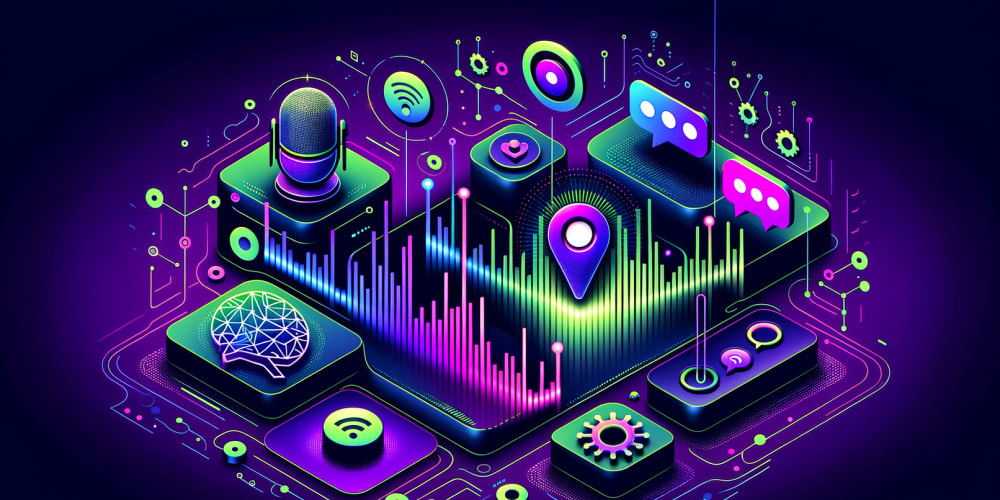<!DOCTYPE html>
Ditch the Server, Own Your Words: Building a Decentralized Blog with IPFS
<br> body {<br> font-family: sans-serif;<br> margin: 0;<br> padding: 20px;<br> }</p> <div class="highlight"><pre class="highlight plaintext"><code> h1, h2, h3 { font-weight: bold; } img { max-width: 100%; height: auto; } code { font-family: monospace; background-color: #f0f0f0; padding: 5px; border-radius: 3px; } pre { background-color: #f0f0f0; padding: 10px; border-radius: 3px; overflow-x: auto; } </code></pre></div> <p>
Ditch the Server, Own Your Words: Building a Decentralized Blog with IPFS
In the age of centralized platforms, the question of ownership and control over our digital content has become increasingly important. Traditional blog platforms, while convenient, often come with restrictions and vulnerabilities, leaving us dependent on their infrastructure and subject to their terms of service. Enter IPFS, a revolutionary decentralized storage and retrieval network that empowers users to break free from these limitations.
IPFS allows us to build truly decentralized blogs, where content is stored and accessed directly from a peer-to-peer network, eliminating the need for centralized servers. This fosters greater independence, resilience, and freedom of expression.

Why IPFS for Blogging?
IPFS offers several compelling advantages for decentralized blogging:
-
Decentralization and Censorship Resistance:
Your blog content is not stored on a single server, making it resistant to censorship and downtime. It's distributed across the IPFS network, ensuring its availability even if some nodes go offline. -
Ownership and Control:
You own your content, and no third-party platform has control over it. You can publish and update your blog posts without relying on any intermediaries. -
Content Permanence:
IPFS is designed to preserve data over time. Your blog posts will be available for as long as there are nodes in the IPFS network to store them. -
Faster Content Delivery:
IPFS leverages peer-to-peer networking, allowing users to access content directly from other users on the network. This can result in faster loading times compared to traditional centralized servers. -
Security and Reliability:
The decentralized nature of IPFS makes it more resilient to attacks and failures compared to single-point-of-failure servers.
Building a Decentralized Blog with IPFS
Let's dive into the practical steps involved in building a decentralized blog using IPFS.
- Setting Up IPFS
The first step is to install and run an IPFS node on your computer. There are various ways to do this:
- IPFS Desktop: A user-friendly application for macOS, Windows, and Linux. You can download it from https://ipfs.io/install/ .
- IPFS Command Line: A powerful option for experienced users. You can install it using a package manager or by compiling from source code.
- Web-based IPFS Gateways: Online services that allow you to interact with IPFS without running a node locally. Examples include https://ipfs.io/ and https://cloudflare-ipfs.com/ .
After installing IPFS, ensure it's running and that you can connect to the network. You can run the command ipfs version in your terminal to verify.
There are several platforms designed for building decentralized blogs on IPFS. These platforms provide tools and interfaces for creating, managing, and publishing content on IPFS. Some popular options include:
- Textile Buckets: A secure and scalable way to store files on IPFS with built-in access control. https://textile.io/buckets/
- Pinata: An easy-to-use platform for storing, pinning, and serving files on IPFS. https://pinata.cloud/
- IPFS-based Content Management Systems (CMS): Some open-source CMS platforms, like Ghost and WordPress, have plugins or extensions to integrate with IPFS. This allows you to use familiar tools while taking advantage of IPFS's benefits.
The choice of platform depends on your specific needs and preferences. Some platforms offer more features and customization options, while others are simpler to use.
Creating and Publishing Your Blog
Once you've chosen a platform, you can start creating and publishing your blog posts:
- Write your content: Use your preferred text editor or writing tool to create your blog posts. You can include images, videos, and other media files.
- Format and style your content: Use Markdown or HTML to format and style your blog posts. You can also use CSS to create a custom design for your blog.
- Store your content on IPFS: Use your chosen platform to upload your blog post files to IPFS. This will generate a unique IPFS hash for each file.
-
Create a blog index:
Create an HTML file that links to your blog posts on IPFS. You can use a simple HTML structure like the following:
My Decentralized BlogMy Blog
Replace
ipfs://Qm...with the actual IPFS hashes of your blog posts. This index file will act as the entry point to your blog. - Publish your blog: You can host your blog index file on a public IPFS gateway, allowing anyone to access your blog. You can also use services like Pinata to create a custom domain name for your blog.
Sharing and Promoting Your Decentralized Blog
Once your blog is published, you can share it with others using the IPFS hash or URL of your blog index file. You can also use social media platforms and other channels to promote your blog. Be sure to mention that it's a decentralized blog hosted on IPFS, highlighting the benefits of using this technology.
Example: Building a Simple Blog with Pinata
Let's create a simple blog using Pinata to demonstrate the process. We'll use a basic HTML template and upload it to IPFS through Pinata.
-
Create your blog posts:
Create two HTML files (e.g.,
post1.htmlandpost2.html) containing your blog post content. -
Create an index file:
Create an HTML file (e.g.,
index.html) with links to your blog posts. - Sign up for a Pinata account: Visit https://pinata.cloud/ and sign up for a free account.
- Upload your files to Pinata: Navigate to the "Pin File" section in your Pinata dashboard and upload your HTML files. You can choose to pin them publicly or privately.
- Get the IPFS hashes: Pinata will generate unique IPFS hashes for each file you upload. Note these hashes for later use.
-
Update your index file:
Replace the placeholders in your
index.htmlfile with the IPFS hashes of your blog posts. -
Upload your index file to Pinata:
Repeat the upload process for your
index.htmlfile. - Publish your blog: Pinata provides a custom domain name for your blog. You can access it using the provided URL.
You can find detailed instructions and tutorials on the Pinata website for using their platform.
Challenges and Considerations
While building a decentralized blog with IPFS offers several advantages, there are also some challenges and considerations to keep in mind:
- User Experience: Sharing and accessing content on IPFS can be less straightforward for users accustomed to traditional centralized platforms. You may need to educate your readers about IPFS and provide clear instructions for accessing your blog.
- Discovery and SEO: Traditional search engines like Google may not effectively index content hosted on IPFS. You may need to explore alternative search engines or strategies for improving your blog's discoverability.
- Content Management: Managing and updating content on IPFS can be more complex than using traditional CMS platforms. You may need to learn new tools and workflows.
- Performance and Scalability: The performance and scalability of decentralized blogs can vary depending on factors such as network congestion and node availability.
The Future of Decentralized Blogging
Decentralized blogging is still a relatively new concept, but it has the potential to revolutionize the way we create and share content online. IPFS and other decentralized technologies are continuously evolving, and we can expect to see more innovative tools and platforms emerge in the future.
As the adoption of decentralized technologies grows, we can expect to see a shift away from centralized platforms and towards a more open, transparent, and resilient digital ecosystem. Decentralized blogging is just one example of how these technologies can empower users and create new possibilities for online communication and expression.
Conclusion
Building a decentralized blog with IPFS is a powerful step towards reclaiming ownership and control over your online presence. By leveraging the benefits of decentralized storage and retrieval, you can create a censorship-resistant, secure, and independent platform for sharing your thoughts and ideas. While there are challenges to be addressed, the potential for a more free and open internet is immense, and IPFS is playing a key role in driving this transformation. So ditch the server, own your words, and embrace the future of decentralized blogging.