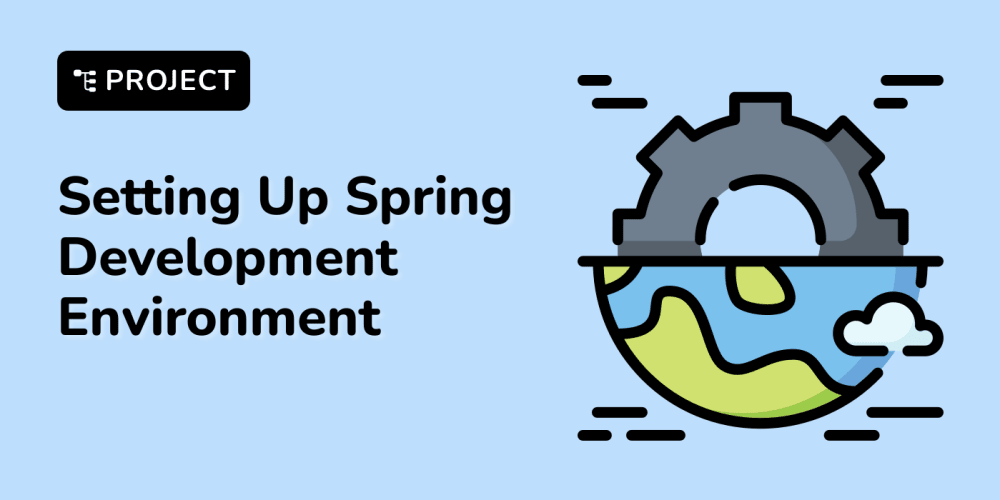Introducing SakshCart: A Comprehensive Node.js Shopping Cart Solution
In the competitive e-commerce landscape, building a robust and feature-rich shopping cart solution is crucial for any online business. Node.js, with its asynchronous and event-driven nature, has emerged as a popular choice for developing scalable and real-time web applications, including e-commerce platforms. SakshCart, an open-source Node.js shopping cart solution, aims to empower developers with a comprehensive framework to create powerful and user-friendly online stores.
Why Choose SakshCart?
SakshCart offers a plethora of benefits for developers seeking to build their own e-commerce solutions:
- **Open Source:** SakshCart is freely available under an open-source license, allowing developers to customize and extend the platform according to their specific needs.
- **Node.js-Based:** Leverages the power and efficiency of Node.js, enabling high performance and scalability.
- **Modular Architecture:** Built with a modular structure, allowing developers to integrate specific features and functionalities as required.
- **Comprehensive Features:** Covers essential shopping cart features like product management, order processing, payment integration, user accounts, and more.
- **Active Community:** A vibrant community of developers contributes to the continuous improvement and expansion of SakshCart.
Exploring the Core Components of SakshCart
SakshCart is designed with a well-defined structure, consisting of several key components that work together seamlessly:
1. Frontend (Client-Side)
SakshCart's frontend is built using HTML, CSS, and JavaScript. It provides a user-friendly interface for browsing products, adding items to the cart, checking out, and managing accounts. Developers can leverage popular frontend frameworks like React or Vue.js to build interactive and responsive user interfaces.
2. Backend (Server-Side)
The backend of SakshCart is powered by Node.js and Express.js, a popular web framework for Node.js. It handles core functionalities like:
- **Product Management:** Storing, retrieving, and managing product information.
- **Order Processing:** Handling order creation, payment processing, and order fulfillment.
- **User Accounts:** Managing user registration, login, and account details.
- **API Endpoints:** Providing interfaces for the frontend and other applications to interact with the shopping cart system.
3. Database
SakshCart utilizes a database to store persistent data, such as product information, user details, and order records. Popular database options include MongoDB (NoSQL) or PostgreSQL (SQL).
4. Payment Gateway Integration
SakshCart offers seamless integration with various popular payment gateways like Stripe, PayPal, and others. This enables secure and convenient payment processing for customers.
5. Security
Security is paramount for any e-commerce platform. SakshCart implements security measures like:
- **HTTPS Encryption:** Secure communication between the client and server.
- **Password Hashing:** Securely storing user passwords.
- **Input Validation:** Protecting against malicious input and SQL injection attacks.
Getting Started with SakshCart
To get started with SakshCart, follow these steps:
1. Installation
You can install SakshCart using npm or yarn:
npm install sakshcart
or
yarn add sakshcart
2. Initialization
After installing SakshCart, initialize the project and configure the necessary settings:
sakshcart init
3. Configuration
Edit the configuration file (e.g., `config.json`) to specify your database connection details, payment gateway credentials, and other settings.
4. Running the Server
Start the SakshCart server using the following command:
npm start
5. Frontend Development
Build your frontend using HTML, CSS, and JavaScript, and integrate it with the SakshCart API endpoints.
Building a Sample E-Commerce Store
Let's build a basic online store using SakshCart as an example. We'll create a simple storefront with a few products, implement order processing, and integrate a payment gateway.
1. Product Management
Use the SakshCart API to add products to your store. You can create products using the `addProduct` endpoint:
const axios = require('axios');
const newProduct = {
name: 'T-Shirt',
description: 'A stylish cotton t-shirt',
price: 19.99,
imageUrl: 'https://example.com/tshirt.jpg',
};
axios.post('/api/products', newProduct)
.then(response => {
console.log('Product added successfully:', response.data);
})
.catch(error => {
console.error('Error adding product:', error);
});
2. Order Processing
When a customer places an order, you can process it using the `createOrder` endpoint:
const orderDetails = {
items: [
{ productId: 1, quantity: 2 },
{ productId: 3, quantity: 1 },
],
shippingAddress: {
name: 'John Doe',
street: '123 Main Street',
city: 'Anytown',
state: 'CA',
zip: '12345',
},
billingAddress: {
// ...billing address details
},
};
axios.post('/api/orders', orderDetails)
.then(response => {
console.log('Order created successfully:', response.data);
})
.catch(error => {
console.error('Error creating order:', error);
});
3. Payment Integration
SakshCart supports integrating with various payment gateways. Let's integrate Stripe as an example. You'll need to create a Stripe account and obtain your API keys.
const stripe = require('stripe')('YOUR_STRIPE_SECRET_KEY');
// Create a Stripe payment intent for a given order
async function createPaymentIntent(order) {
try {
const intent = await stripe.paymentIntents.create({
amount: calculateTotalAmount(order),
currency: 'usd',
automatic_payment_methods: {
enabled: true,
},
});
return intent.client_secret;
} catch (error) {
console.error('Error creating Stripe payment intent:', error);
throw error;
}
}
// Function to calculate total order amount
function calculateTotalAmount(order) {
let totalAmount = 0;
order.items.forEach(item => {
totalAmount += item.quantity * item.price;
});
return totalAmount * 100; // Convert to cents
}
The frontend can use the generated `client_secret` to initialize a Stripe checkout session, allowing the customer to securely complete the payment.
Conclusion
SakshCart provides a robust and comprehensive Node.js shopping cart solution, enabling developers to build powerful and scalable e-commerce platforms. Its open-source nature, modular architecture, and extensive features make it an ideal choice for businesses of all sizes. By following the steps and examples provided, developers can quickly get started with SakshCart and create their own customized online stores.
Remember to explore the official documentation and community resources for SakshCart to learn more about advanced functionalities and best practices. With SakshCart, developers can confidently build exceptional e-commerce experiences that drive customer satisfaction and business growth.