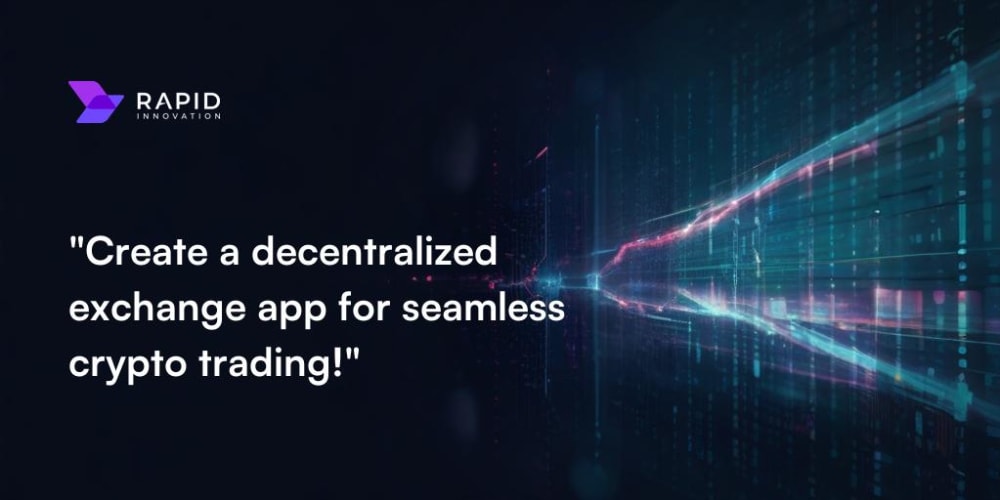<!DOCTYPE html>
Spec-Driven Development: Aligning Teams and Boosting Code Quality
<br> body {<br> font-family: sans-serif;<br> line-height: 1.6;<br> margin: 0;<br> padding: 20px;<br> }</p> <p>h1, h2, h3 {<br> font-weight: bold;<br> }</p> <p>img {<br> max-width: 100%;<br> height: auto;<br> }</p> <p>code {<br> font-family: monospace;<br> background-color: #f0f0f0;<br> padding: 2px 5px;<br> border-radius: 3px;<br> }</p> <p>pre {<br> background-color: #f0f0f0;<br> padding: 10px;<br> border-radius: 3px;<br> overflow-x: auto;<br> }<br>
Spec-Driven Development: The Key to Aligning Team and Improving Code Quality
Introduction: The Power of Shared Understanding
In the fast-paced world of software development, aligning teams and ensuring code quality are crucial for delivering successful products. Traditional approaches often struggle with communication breakdowns, leading to misunderstandings, rework, and ultimately, delayed releases. Enter Spec-Driven Development (SDD), a methodology that empowers teams to build software with shared understanding and confidence. SDD focuses on defining clear expectations, automating testing, and prioritizing continuous feedback, ensuring a smooth workflow and high-quality output.
This article delves into the core concepts, techniques, and tools of SDD, illustrating its practical application with real-world examples. We'll explore how SDD can revolutionize your development process, leading to increased team alignment, improved code quality, and ultimately, greater product success.
Understanding the Fundamentals
What is Spec-Driven Development?
Spec-Driven Development (SDD) is a software development methodology where specifications or requirements are written before any code is produced. These specifications serve as a blueprint for the software, outlining the intended behavior, features, and functionality. The core principle of SDD is to:
-
Define expectations upfront:
SDD encourages developers to clearly define what the software should do before starting to build it. This ensures everyone is on the same page about the intended functionality. -
Automate testing:
Specifications are used to generate automated tests that verify the software's behavior against the defined requirements. This reduces manual testing efforts and ensures consistent quality across the development lifecycle. -
Promote collaboration:
SDD facilitates collaboration between developers, testers, and stakeholders by providing a shared understanding of the product's intended functionality. This leads to smoother communication and fewer misunderstandings.
Why Choose Spec-Driven Development?
SDD offers several advantages over traditional approaches, making it an increasingly popular choice for modern software development teams:
-
Reduced Rework:
Clear upfront specifications minimize misunderstandings and the need for costly rework. Developers can focus on building the right features the first time around. -
Improved Code Quality:
Automated testing ensures that code meets the defined specifications, leading to higher quality and fewer defects. -
Enhanced Team Alignment:
Shared specifications provide a common ground for communication, fostering collaboration and alignment across the development team. -
Increased Confidence:
By verifying functionality through automated tests, SDD instills confidence in the software's reliability and correctness.
Image: Visual representation of a Spec-Driven Development workflow.
Key Techniques and Tools
- Behavior-Driven Development (BDD)
Behavior-Driven Development (BDD) is a popular technique closely aligned with SDD. BDD focuses on defining software behavior from the perspective of the user or stakeholder. BDD frameworks like Cucumber and Jasmine use a natural language syntax to write specifications in a way that is easily understandable by both developers and non-technical stakeholders.
Here's an example of a BDD specification written in Cucumber:
Feature: User registrationScenario: Successful registration
Given the user is on the registration page
When the user enters valid email and password
And clicks the "Register" button
Then the user should be registered successfully
And the user should be logged in
- Test-Driven Development (TDD)
Test-Driven Development (TDD) is another powerful technique that complements SDD. TDD emphasizes writing automated tests before writing the actual code. This approach forces developers to consider the requirements and design code for testability from the outset.
Here's how TDD works in practice:
- Write a test: Write a test that defines the expected behavior of a piece of code. The test should fail initially since the code doesn't exist yet.
- Write the code: Write the minimum amount of code needed to pass the test. Focus on making the test pass without adding unnecessary functionality.
- Refactor: Improve the code's design and structure without changing its functionality. Ensure the test remains green throughout the refactoring process.
Specification by Example is a technique that uses concrete examples to illustrate the intended behavior of a software feature. These examples can be presented in various formats, including:
- Tables: Organize input, expected output, and conditions in a tabular format.
- Scenarios: Describe a series of steps and expected outcomes in a narrative style.
- Visualizations: Use diagrams, mockups, or prototypes to represent the expected behavior.
This technique helps to clarify ambiguous requirements and ensure that developers and stakeholders have a shared understanding of the intended functionality.
There are numerous tools available to support SDD, enabling teams to automate testing, manage specifications, and streamline the development process. Some popular options include:
- Cucumber: A widely used BDD framework supporting various programming languages. Cucumber allows you to write specifications in a natural language syntax and generate automated tests from them.
- Jasmine: A popular JavaScript testing framework that supports BDD. Jasmine focuses on writing clear and concise tests that focus on behavior.
- JUnit: A widely-used unit testing framework for Java, providing a robust and flexible infrastructure for creating and running automated tests.
- Selenium: An open-source tool for automating web browser interactions. Selenium enables teams to write automated tests that interact with web applications, ensuring the software behaves as expected in a real-world environment.
Practical Application: A Step-by-Step Guide
Scenario: Building a Simple To-Do List Application
Let's illustrate SDD's practical application by building a simple To-Do List application. We'll use Cucumber and a combination of BDD and TDD to guide our development process.
Step 1: Define the Features
We begin by defining the core features of our To-Do List application using Cucumber:
Feature: To-Do List
Scenario: Adding a new task
Given the user is on the To-Do List page
When the user enters a new task description
And clicks the "Add Task" button
Then the new task should be added to the list
Scenario: Marking a task as complete
Given a task is present in the list
When the user marks the task as complete
Then the task should be marked as completed
Scenario: Deleting a task
Given a task is present in the list
When the user deletes the task
Then the task should be removed from the list
Step 2: Write Tests (BDD and TDD)
We'll create automated tests for each feature using Cucumber. We will use TDD to write individual unit tests for the code responsible for adding, marking, and deleting tasks.
Example Test Code (BDD):
Scenario: Adding a new task
Given the user is on the To-Do List page
When the user enters "Buy groceries" as the new task description
And clicks the "Add Task" button
Then the new task "Buy groceries" should be added to the list
Example Test Code (TDD):
import { Task } from './task';describe('Task', () => {
it('should have a description', () => {
const task = new Task('Buy groceries');
expect(task.description).toBe('Buy groceries');
});
});
Step 3: Implement the Code
We now write the code to implement each feature, making sure our code passes the tests we have already created. We use the specifications and test failures to guide our coding decisions.
Example Code (JavaScript):
class Task {
constructor(description) {
this.description = description;
this.completed = false;
}markComplete() {
this.completed = true;
}
}class ToDoList {
constructor() {
this.tasks = [];
}addTask(description) {
const newTask = new Task(description);
this.tasks.push(newTask);
}deleteTask(task) {
const taskIndex = this.tasks.indexOf(task);
if (taskIndex !== -1) {
this.tasks.splice(taskIndex, 1);
}
}
}
Step 4: Run Tests and Iterate
We run the automated tests after each code change to ensure that the software continues to meet the specifications. If a test fails, we identify the issue and fix it, repeating the cycle until all tests pass. This iterative process ensures code quality and consistency.
Benefits of Spec-Driven Development
SDD brings numerous benefits to software development, leading to more efficient, collaborative, and high-quality outcomes.
-
Improved Communication and Collaboration:
SDD provides a shared language and understanding for teams, eliminating ambiguities and misunderstandings. Specifications act as a common ground for communication, fostering collaboration between developers, testers, and stakeholders. -
Reduced Errors and Rework:
By defining requirements upfront and automating testing, SDD minimizes errors and rework throughout the development lifecycle. Developers can focus on building the right features the first time around, leading to faster development cycles and reduced costs. -
Increased Confidence and Quality:
Automated testing ensures that code meets the defined specifications, resulting in higher code quality and fewer defects. This instills confidence in the software's reliability and correctness, leading to a more robust and user-friendly product. -
Enhanced Adaptability and Maintenance:
The documentation provided by specifications makes it easier to adapt and maintain the software over time. When changes are required, developers can refer to the specifications and automated tests to ensure that modifications do not introduce new bugs or inconsistencies.
Conclusion: The Future of Development is Spec-Driven
Spec-Driven Development represents a powerful paradigm shift in software development, promoting collaboration, quality, and efficiency. By prioritizing clear specifications, automated testing, and continuous feedback, SDD enables teams to build software with greater confidence and a shared understanding. As the software development landscape continues to evolve, SDD's principles and techniques will become increasingly crucial for navigating the complexities of building high-quality and successful software products.
By embracing SDD, development teams can unlock a new level of productivity and quality, delivering exceptional user experiences and achieving lasting success. The future of software development is undeniably spec-driven.