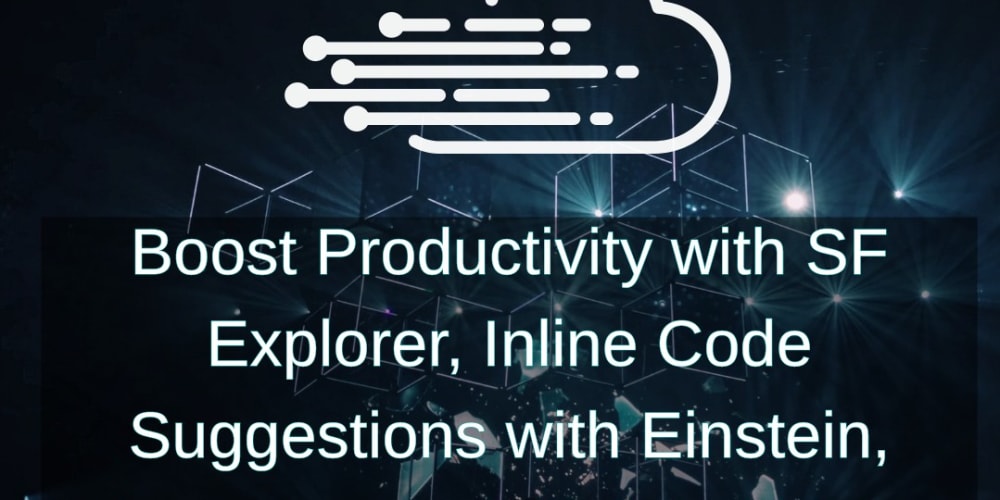<!DOCTYPE html>
Top 10 JavaScript Interview Questions You Need to Know
<br> body {<br> font-family: sans-serif;<br> line-height: 1.6;<br> margin: 0;<br> padding: 0;<br> }<br> h1, h2, h3 {<br> margin-top: 2em;<br> }<br> img {<br> max-width: 100%;<br> display: block;<br> margin: 1em auto;<br> }<br> pre {<br> background-color: #f0f0f0;<br> padding: 1em;<br> overflow-x: auto;<br> }<br> code {<br> font-family: monospace;<br> }<br>
Top 10 JavaScript Interview Questions You Need to Know
Landing a job as a JavaScript developer requires a solid understanding of the language's core concepts and common practices. This article dives into ten essential JavaScript interview questions that test your knowledge and problem-solving skills. By preparing for these questions, you'll be well-equipped to impress potential employers and ace your JavaScript interviews.
- Explain the difference between "==" and "===" in JavaScript.
This question tests your understanding of JavaScript's type coercion and equality operators. Let's break it down:
- "==" (Loose Equality): This operator checks for equality after performing type coercion. If the operands have different types, JavaScript tries to convert them to a common type before comparing. This can lead to unexpected results.
- "===" (Strict Equality): This operator performs a strict comparison without any type coercion. It returns true only if both operands have the same value and the same type.
Here's an example:
console.log(1 == '1'); // true (type coercion)
console.log(1 === '1'); // false (strict comparison)
Why It Matters
Understanding the distinction between these operators is crucial for writing reliable and predictable code. Using strict equality ("===") is generally recommended, especially in situations where you need to ensure that two values are truly equal, regardless of their types.
Hoisting is a JavaScript mechanism that allows you to use variables and functions before they are declared in your code. Here's a simplified explanation:
When JavaScript parses your code, it first creates a memory space for all declared variables and function declarations. It then executes your code line by line. However, since variables and functions are hoisted, you can access them even before their declaration point.
Example:
console.log(myVar); // undefined (myVar is hoisted, but not initialized)
var myVar = 'Hello';
Why It Matters
Hoisting can lead to unexpected behavior if not understood properly. It can create potential bugs and make your code harder to read and maintain. Best practices recommend declaring variables at the top of their scope (function or global) for clarity.
The "this" keyword is one of the most challenging concepts in JavaScript. It refers to the current execution context of a function. Here's what you need to know:
- Global Context: In the global context, "this" refers to the global object (window in a browser).
- Function Context: Within a function, the value of "this" depends on how the function is called.
- Object Method Context: When a function is called as a method of an object, "this" refers to that object.
- Explicit Binding: You can explicitly set the value of "this" using methods like call(), apply(), or bind().
Why It Matters
Understanding "this" is critical for working with objects and manipulating data. It's essential for creating robust and predictable JavaScript applications.
JavaScript provides multiple methods for creating objects. Here are the most common:
- Object Literal: The simplest way to create an object is by using object literals. This involves enclosing key-value pairs in curly braces.
- Constructor Function: You can define a constructor function to create objects with specific properties and methods. This pattern is commonly used for creating instances of classes.
- Class Syntax: ES6 introduced the class syntax, which provides a more structured and organized approach to object creation and inheritance.
- Object.create(): This method allows you to create new objects with a specified prototype.
Why It Matters
Knowing how to create and manipulate objects is a foundational aspect of JavaScript programming. It's essential for building data structures, representing real-world entities, and organizing your code.
A closure is a function that can access variables from its outer (enclosing) scope, even after the outer function has finished executing. This is a powerful feature in JavaScript that enables:
- Data Encapsulation: Closures help protect variables from external access, making your code more modular and secure.
- Creating Private Variables: You can create private variables within a function that can only be accessed through the closure.
- Currying and Partial Application: Closures are essential for techniques like currying and partial application, which create flexible and reusable functions.
Why It Matters
Closures are a cornerstone of functional programming in JavaScript. They enhance code organization, promote data security, and enable advanced programming patterns.
Error handling is a crucial aspect of building robust applications. JavaScript provides the following mechanisms for error management:
-
try...catch: The
try...catchblock allows you to handle errors gracefully. Code that might throw an error is placed within thetryblock. If an error occurs, the code within thecatchblock is executed. -
throw: The
throwkeyword allows you to explicitly throw an error. This is useful for triggering specific errors based on conditions. -
Error Objects: JavaScript provides built-in Error objects (like
TypeError,ReferenceError, etc.) to represent different types of errors. You can customize error objects with custom messages. -
finally: The
finallyblock executes whether an error occurs or not. It's useful for cleaning up resources or performing necessary actions regardless of the outcome.
Why It Matters
Error handling ensures that your application remains functional even in the presence of unexpected errors, enhancing user experience and preventing crashes.
JavaScript offers several data structures to organize and manipulate data. Here are some key ones:
- Arrays: Arrays are ordered collections of data. They can store elements of different types, and you can access elements by their index.
- Objects: Objects are collections of key-value pairs. They are unordered and allow you to store data in a more structured and meaningful way.
- Sets: Sets are collections of unique values. They do not allow duplicate elements and provide efficient methods for checking membership and performing operations like union, intersection, and difference.
- Maps: Maps are key-value pairs similar to objects, but they can use any data type (including objects and functions) as keys.
- Queues: Queues are first-in, first-out (FIFO) data structures. They allow adding elements to the back and removing elements from the front.
- Stacks: Stacks are last-in, first-out (LIFO) data structures. They allow adding elements to the top and removing elements from the top.
Why It Matters
Understanding data structures is crucial for efficient data management, algorithms, and problem-solving in JavaScript.
Event bubbling and capturing are two ways that events propagate through the DOM (Document Object Model) tree in JavaScript. When an event occurs on an element, it travels through the DOM to reach the root element. Here's a breakdown:
- Event Bubbling: This is the default behavior. When an event occurs on a child element, it propagates to its parent, then to its grandparent, and so on, all the way to the root element. This allows you to attach event listeners to parent elements and capture events that occur on child elements.
- Event Capturing: This is a more advanced mechanism. It allows event listeners to receive events before they reach the target element. The event travels from the root element down to the target element.
Why It Matters
Understanding event bubbling and capturing is essential for creating complex and interactive user interfaces. You can use these mechanisms to handle events efficiently and control event propagation.
Asynchronous programming is a fundamental concept in JavaScript that allows you to handle tasks that might take a significant amount of time to complete without blocking the execution of other code. Here's a summary:
- Callbacks: Callbacks are functions passed as arguments to other functions. They are executed when the asynchronous task completes.
- Promises: Promises are objects that represent the eventual completion (or failure) of an asynchronous operation. They provide a more structured way to handle asynchronous code than callbacks.
- Async/Await: The async/await keywords are a more recent addition to JavaScript, making asynchronous code look more like synchronous code, making it easier to read and write.
Why It Matters
Asynchronous programming is essential for building responsive and performant web applications. It prevents your application from freezing while waiting for slow operations to complete, ensuring a smooth user experience.
Inheritance is a key concept in object-oriented programming that allows you to create new objects (child objects) that inherit properties and methods from existing objects (parent objects). JavaScript supports inheritance through various mechanisms:
- Prototypal Inheritance: This is JavaScript's native inheritance mechanism. It relies on prototypes, which act as blueprints for objects. Child objects inherit properties and methods from their parent objects' prototypes.
-
Constructor Functions: You can use constructor functions to simulate class-based inheritance. By using the
call()orapply()methods to invoke a parent constructor function within a child constructor function, you can achieve inheritance. -
ES6 Class Syntax: With the ES6 class syntax, you can use the
extendskeyword to create child classes that inherit from parent classes. This provides a more structured and readable way to implement inheritance.
Why It Matters
Inheritance enables code reuse, promotes modularity, and helps you build complex object hierarchies. It is a powerful tool for creating well-structured and maintainable applications.
Conclusion
These ten JavaScript interview questions cover essential concepts that any aspiring JavaScript developer should be familiar with. By preparing for these questions and understanding the underlying principles, you can confidently demonstrate your skills and knowledge during interviews. Remember that these questions are just a starting point. Be prepared to elaborate on your answers, provide code examples, and discuss real-world scenarios. Good luck with your JavaScript interviews!