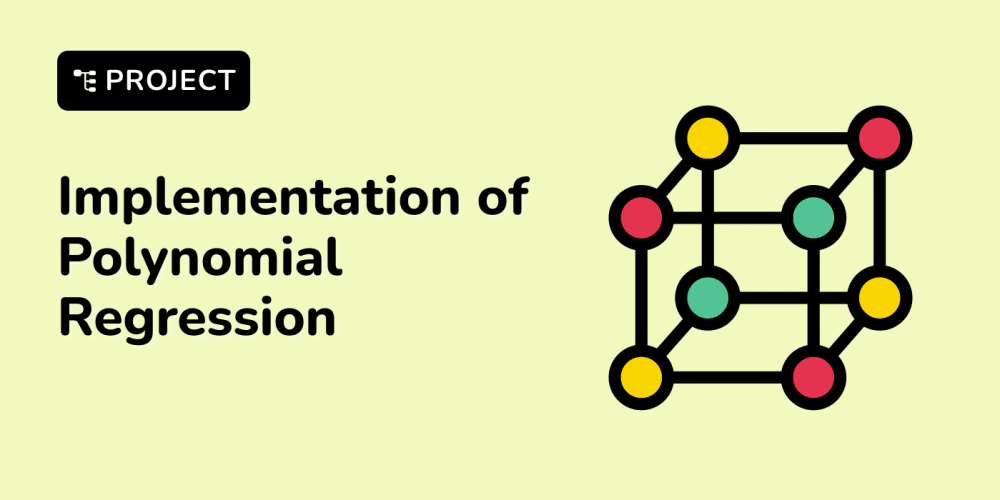<!DOCTYPE html>
useState Hook: Briefly Explained
<br> body {<br> font-family: sans-serif;<br> margin: 20px;<br> }</p> <div class="highlight"><pre class="highlight plaintext"><code> h1, h2, h3 { color: #333; } code { background-color: #f0f0f0; padding: 5px; border-radius: 3px; } pre { background-color: #eee; padding: 10px; border-radius: 5px; overflow-x: auto; } img { max-width: 100%; height: auto; display: block; margin: 20px auto; } </code></pre></div> <p>
useState Hook: Briefly Explained
In the world of React, the ability to manage state is paramount. State refers to data that can change over time and influence how your components render. While you could manage state in the traditional class-based React components, the introduction of Hooks, particularly the useState hook, revolutionized how we handle state in functional components. This article will provide a comprehensive explanation of the useState hook, empowering you to leverage its power for building dynamic and interactive user interfaces.
What is the useState Hook?
The useState hook is a built-in React function that lets you add state to functional components. It allows you to manage a piece of data (state) within your component and update it whenever needed. This mechanism helps you keep track of user interactions, data fetching results, or any dynamic values that affect your component's appearance.
Core Concepts
-
State: The piece of data that can change over time, impacting your component's rendering.
-
Initialization: You provide an initial value for your state when you call
useState. -
Updater Function: The
useStatehook returns an array containing two elements: - State: The current value of the state variable.
-
Updater Function: A function that allows you to modify the state variable.
Diving Deeper: How it Works
Let's visualize theuseStatehook in action: This example demonstrates a basic counter component using
This example demonstrates a basic counter component using useState:
-
Initialization: You provide an initial value for your state when you call
import React, { useState } from 'react';
function Counter() {
// Initialize state with an initial value of 0
const [count, setCount] = useState(0);
// Function to increment the count
const handleClick = () => {
setCount(count + 1);
};
return (
<div>
<p>
Count: {count}
</p>
<button onclick="{handleClick}">
Increment
</button>
</div>
);
}
export default Counter;
Explanation:
-
Import the
useStatehook: We begin by importing theuseStatehook from React. -
Initialize state: The
useState(0)call initializes our state variable,count, with an initial value of 0. -
Destructuring: The
useStatehook returns an array, so we use destructuring to assign the first element tocount(the state value) and the second element tosetCount(the function used to update the state). -
Increment Function: The
handleClickfunction updates thecountstate by adding 1 to its current value. It usessetCountto trigger a re-render with the new count. -
Rendering: The component renders the current value of
countand a button that callshandleClickwhen clicked.Example: Toggling a Visibility
Let's create a component that allows you to toggle the visibility of a piece of text:
import React, { useState } from 'react';
function ToggleText() {
const [isVisible, setIsVisible] = useState(false);
const toggleVisibility = () => {
setIsVisible(!isVisible);
};
return (
<div>
<button onclick="{toggleVisibility}">
{isVisible ? 'Hide' : 'Show'} Text
</button>
{isVisible &&
<p>
This text is visible!
</p>
}
</div>
);
}
export default ToggleText;
Explanation:
-
State for Visibility: We initialize the
isVisiblestate withfalse, meaning the text is initially hidden. -
Toggle Function: The
toggleVisibilityfunction usessetIsVisibleto flip theisVisiblestate value betweentrueandfalseon each click. -
Conditional Rendering: We use the
&&operator to conditionally render the<p>element containing the text only whenisVisibleistrue.Key Points to Remember
-
Immutability: It's important to understand that
useStateenforces immutability. When updating state, you don't directly modify the existing state object; instead, you provide a new value using the updater function (setCount,setIsVisible, etc.). This ensures that React can efficiently track changes and update the UI.
-
Immutability: It's important to understand that
- State Updates are Asynchronous: State updates in React are asynchronous, meaning that the UI won't update instantly after you call the updater function. This is done to improve performance and ensure that updates happen in a batched way.
-
Dependency on Previous State: In cases where the next state depends on the current state (like in our counter example), you can access the previous state value inside the updater function.
Conclusion
TheuseStatehook is a fundamental building block of React, enabling you to add state to functional components and create dynamic and interactive user interfaces. By understanding the concepts of state, initial values, and the updater function, you'll be equipped to build complex features and manage data effectively in your React applications.
Remember to embrace immutability, keep in mind the asynchronous nature of state updates, and leverage the ability to access previous state values for efficient state management.