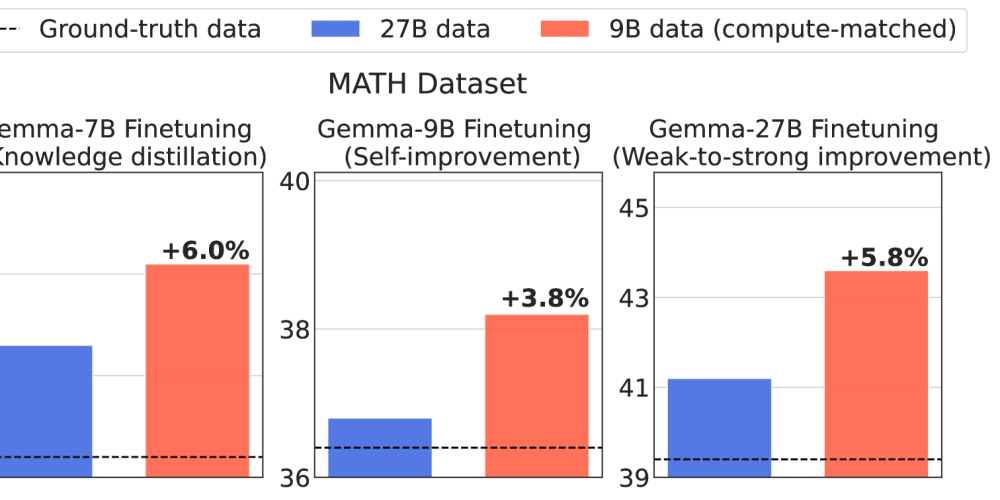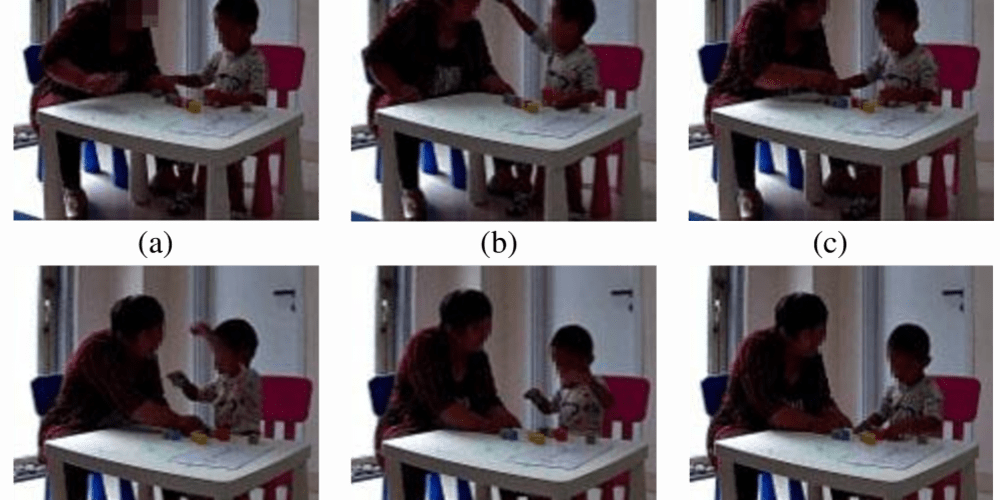<!DOCTYPE html>
Introducing Mockly: The Fastest Way to Create Stunning Screenshots
<br> body {<br> font-family: Arial, sans-serif;<br> margin: 0;<br> padding: 20px;<br> }</p> <div class="highlight"><pre class="highlight plaintext"><code> h1, h2, h3 { margin-bottom: 10px; } img { max-width: 100%; height: auto; display: block; margin: 20px 0; } code { font-family: monospace; background-color: #f5f5f5; padding: 5px; } .code-block { margin-bottom: 20px; } </code></pre></div> <p>
Introducing Mockly: The Fastest Way to Create Stunning Screenshots
In the digital age, visual communication is paramount. Whether you're a designer, developer, marketer, or simply someone who needs to share ideas effectively, creating high-quality screenshots is an essential skill. Traditional methods often involve tedious screen capture tools and time-consuming image editing, leading to frustration and delays.
Enter Mockly, a revolutionary web-based platform that empowers users to effortlessly generate stunning screenshots in mere seconds. With its intuitive interface and powerful features, Mockly eliminates the pain points associated with traditional screenshot creation, allowing you to focus on what matters most - crafting compelling visuals that leave a lasting impression.
This article delves into the world of Mockly, exploring its key features, benefits, and how it can revolutionize your screenshot workflow. We'll provide comprehensive step-by-step guides and examples to help you master this powerful tool and elevate your visual communication to new heights.
Understanding the Importance of High-Quality Screenshots
Before diving into the specifics of Mockly, it's crucial to understand the significance of high-quality screenshots in the digital landscape. Screenshots serve a multitude of purposes, including:
-
Project documentation:
Screenshots effectively capture the state of your software, website, or app, providing visual evidence for progress, bug reports, or feature demonstrations. -
Marketing and advertising:
Eye-catching screenshots showcase the features and benefits of your products or services, attracting potential customers and driving conversions. -
Education and training:
Clear and concise screenshots aid in explaining complex concepts, providing visual aids for tutorials and instructional materials. -
Social media sharing:
Sharing captivating screenshots on platforms like Twitter, Instagram, or LinkedIn can increase engagement, generate buzz, and promote your brand. -
Design inspiration:
Screenshots serve as a valuable source of inspiration for designers, offering insights into user interfaces, color palettes, and visual aesthetics.
The quality of your screenshots directly impacts their effectiveness. Pixelated, blurry, or poorly composed screenshots can detract from your message and diminish the professionalism of your work. Mockly addresses this challenge by providing a seamless solution for creating visually appealing screenshots that stand out from the crowd.
Introducing Mockly: A Comprehensive Overview
Mockly is an innovative web-based platform that empowers users to create professional-grade screenshots with minimal effort. Its key features and benefits include:

- Intuitive and User-Friendly Interface
Mockly's interface is designed with simplicity and ease of use in mind. The drag-and-drop functionality allows you to effortlessly add elements, customize their appearance, and arrange them to perfection. No coding or technical expertise is required, making Mockly accessible to everyone, regardless of their design experience.
Mockly offers a comprehensive library of pre-built templates for various use cases, including websites, mobile apps, dashboards, and more. These templates serve as a starting point, allowing you to quickly create screenshots without starting from scratch. Customize these templates with your own content and branding to create unique and visually appealing designs.
Mockly provides a wealth of customization options to personalize your screenshots. From adjusting colors and fonts to adding shadows, gradients, and animations, you have complete control over every aspect of your design. This granular level of customization ensures that your screenshots align perfectly with your brand identity and message.
Mockly fosters collaboration by allowing teams to work together in real-time. Multiple users can simultaneously edit the same screenshot, providing a streamlined and efficient workflow. This feature is particularly beneficial for design agencies, product development teams, and anyone who needs to collaborate on visual projects.
Mockly generates high-resolution screenshots that are suitable for print, web, and social media. The platform supports various file formats, including PNG, JPG, and SVG, ensuring compatibility across different platforms and applications.
Mockly seamlessly integrates with popular design tools such as Figma, Sketch, and Adobe XD, enabling you to directly import designs and create screenshots with ease. This integration streamlines your workflow and eliminates the need for time-consuming manual adjustments.
Step-by-Step Guide: Creating Stunning Screenshots with Mockly
Let's dive into a practical example of how to use Mockly to create a stunning screenshot. In this guide, we'll showcase the creation process for a product mockup for a hypothetical online store.
Start by signing up for a free Mockly account. Once you're logged in, create a new project and name it appropriately, e.g., "Online Store Mockup".
Navigate to the "Templates" section and browse through the available options. Select a template that best suits your needs, for instance, a "Website Template".
Within the template editor, you'll find a wide range of customization options. Replace the placeholder images and text with your own content. You can adjust the colors, fonts, and layout to reflect your online store's branding and style.
Mockly offers an extensive library of elements, such as buttons, icons, text boxes, and more. Drag and drop these elements onto the canvas to create interactive elements within your screenshot.
Preview your screenshot in real-time to ensure that it meets your expectations. Once you're satisfied with the results, download the screenshot in your desired format (PNG, JPG, SVG).
Examples and Use Cases
Here are a few examples of how Mockly can be effectively used across different industries and scenarios:
- Product Design: Create stunning product mockups that showcase your software or app's features and user interface.
- Marketing and Advertising: Generate eye-catching screenshots for social media campaigns, email marketing, or landing pages.
- Website Design: Develop interactive prototypes of websites that communicate design concepts and user flows effectively.
- Education and Training: Create visually engaging tutorials, presentations, and instructional materials that enhance learning experiences.
- Software Development: Capture screenshots of code, debug issues, and document progress efficiently.
Conclusion
Mockly is a game-changer for anyone who needs to create professional-grade screenshots. Its intuitive interface, powerful features, and seamless integration with popular design tools make it the fastest and most efficient way to generate stunning visuals that leave a lasting impact.
By embracing Mockly, you can elevate your visual communication, enhance your workflow, and save valuable time and effort. Whether you're a seasoned designer or a newcomer to the world of screenshot creation, Mockly provides the tools and resources to achieve outstanding results.