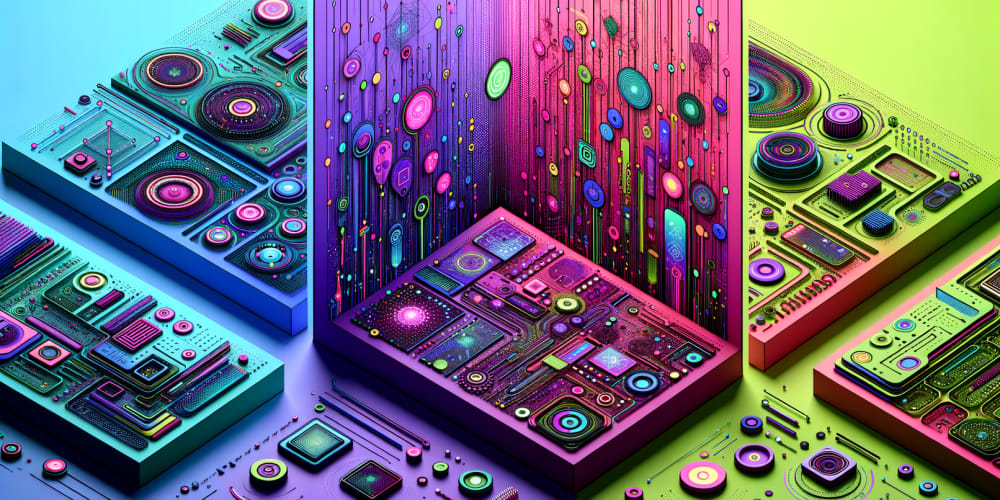<!DOCTYPE html>
Pagination CDN Setup Guide for EJS Template Engine
<br> body {<br> font-family: sans-serif;<br> line-height: 1.6;<br> margin: 20px;<br> }<br> h1, h2, h3 {<br> font-weight: bold;<br> }<br> pre {<br> background-color: #f2f2f2;<br> padding: 10px;<br> border-radius: 5px;<br> }<br> img {<br> max-width: 100%;<br> }<br>
Pagination CDN Setup Guide for EJS Template Engine
Pagination is an essential feature for websites with a large amount of data. It allows users to navigate through pages of content without overwhelming them with a single, massive page. When using the EJS (Embedded JavaScript templates) template engine, implementing pagination effectively involves leveraging a Content Delivery Network (CDN) for optimal performance.
Why Use a CDN for Pagination?
CDNs play a crucial role in enhancing the speed and efficiency of your website by caching static assets closer to users, reducing latency and improving user experience. Here's why using a CDN for pagination is beneficial:
-
Reduced Latency:
By delivering static content from servers closer to users, CDNs significantly reduce page load times, leading to a smoother browsing experience. -
Improved Performance:
Caching static assets like pagination scripts and stylesheets reduces server load, leading to faster page rendering and increased overall site performance. -
Increased Scalability:
CDNs provide a robust infrastructure capable of handling large traffic spikes, ensuring your website remains stable even during peak usage. -
Global Reach:
CDNs have a global network of servers, ensuring content is delivered quickly and efficiently to users regardless of their location.
Choosing a CDN for Pagination
Several popular CDNs are available, each offering unique features and pricing plans. Consider the following factors when choosing a CDN for your pagination setup:
-
Performance:
Look for CDNs with a strong global network, excellent caching capabilities, and robust security features. -
Pricing:
Compare pricing plans based on your website's traffic volume and bandwidth requirements. -
Ease of Use:
Choose a CDN with a user-friendly interface and comprehensive documentation to simplify integration. -
Features:
Consider features like origin shielding, edge optimization, and security features to ensure a secure and high-performing setup.
Some popular CDN providers include:
-
Cloudflare:
Offers comprehensive CDN services with a free plan for small websites. -
Amazon CloudFront:
Powerful CDN service integrated with Amazon Web Services (AWS). -
Fastly:
Known for its high performance and flexible configuration options. -
Google Cloud CDN:
Integrated with Google Cloud Platform (GCP), offering a cost-effective solution.
Integrating a CDN for Pagination
Let's walk through a step-by-step guide on integrating a CDN for pagination using the EJS template engine:
Step 1: Set Up Your CDN Account
Start by signing up for an account with your chosen CDN provider. Follow their instructions to create an account and configure your settings. This typically involves creating a new origin for your website and configuring the CDN to serve static assets like your pagination scripts.

Step 2: Install EJS and a Pagination Library
If you haven't already, install the EJS template engine and a pagination library for your Node.js project. A popular option is the
express-paginate
library:
npm install ejs express-paginate
Step 3: Configure Pagination in EJS
In your EJS template, you'll need to define how you want to display pagination. Here's an example using
express-paginate
:
<%- include('partials/header') %>
<% if (pagination.hasPreviousPage) { %>
-
«
<% } %>
<% for (let i = pagination.startPage; i <= pagination.endPage; i++) { %>
-
<%= i %>
<% } %>
<% if (pagination.hasNextPage) { %>
-
»
<% } %>
<%- include('partials/footer') %>
Step 4: Include CDN Links in Your EJS Template
Add the CDN links for your pagination scripts and stylesheets in your EJS template. These links will point to the CDN's server, ensuring that users receive the assets from the closest location:
Step 5: Integrate CDN with Your Node.js Application
In your Node.js application, configure the CDN to serve the static assets. This typically involves configuring your web server (e.g., Express) to use the CDN as the origin for your static files. Refer to your CDN provider's documentation for specific instructions on configuring your origin and configuring the CDN to cache your static assets.
const express = require('express');
const app = express();
const paginate = require('express-paginate');
app.use(paginate.middleware(10, 50)); // Pagination options: itemsPerPage, maxPages
app.get('/', (req, res) => {
// Fetch data from your database or API
const data = []; // Replace with your actual data
// Paginate data
const [items, pagination] = paginate.paginate(data, req.query.page, req.query.limit);
// Render EJS template
res.render('index', {
items,
pagination
});
});
app.listen(3000, () => {
console.log('Server listening on port 3000');
});
Best Practices for Pagination CDN Setup
-
Cache Pagination Assets:
Configure your CDN to effectively cache your pagination scripts and stylesheets to minimize server load and improve performance. -
Optimize for Mobile Devices:
Ensure your pagination design and functionality are responsive and work seamlessly on mobile devices. -
Use Meaningful Pagination Labels:
Clearly indicate the current page and the total number of pages for better user understanding. -
Implement Infinite Scroll:
Consider implementing infinite scroll for a more seamless browsing experience, especially on websites with large datasets. -
Monitor Performance:
Regularly monitor your website's performance, including page load times, to identify any bottlenecks and optimize your CDN settings accordingly.
Conclusion
Setting up a CDN for pagination in your EJS template engine is a crucial step toward enhancing website performance, user experience, and scalability. By leveraging a CDN's global network and caching capabilities, you can deliver static assets like pagination scripts and stylesheets efficiently, reducing latency and improving page load times. Following the best practices outlined above, you can create a seamless and optimized pagination experience for your users.