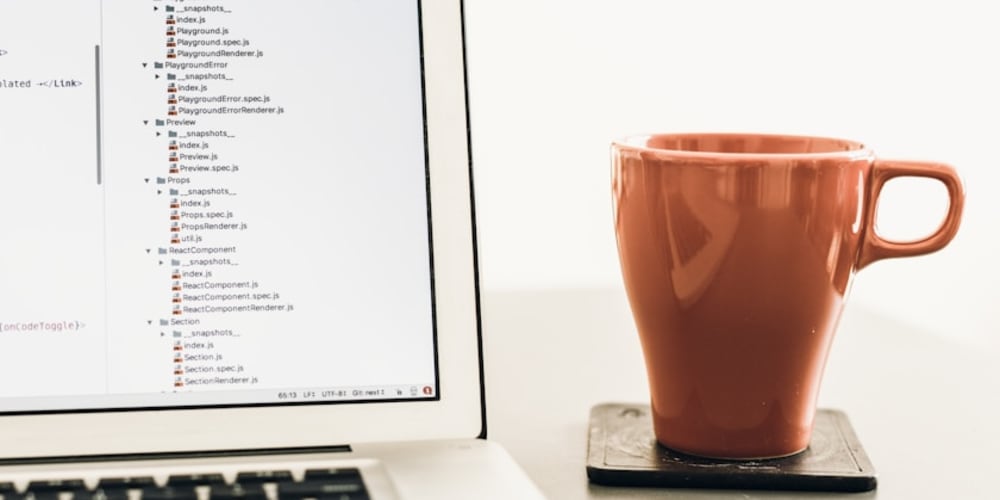<!DOCTYPE html>
Understanding the Distinction Between Class and Object in Object-Oriented Programming
<br> body {<br> font-family: sans-serif;<br> line-height: 1.6;<br> margin: 0;<br> padding: 20px;<br> }<br> h1, h2, h3 {<br> margin-top: 30px;<br> }<br> img {<br> max-width: 100%;<br> height: auto;<br> }<br> pre {<br> background-color: #f0f0f0;<br> padding: 10px;<br> border-radius: 5px;<br> }<br> code {<br> font-family: monospace;<br> }<br>
Understanding the Distinction Between Class and Object in Object-Oriented Programming
Introduction
Object-oriented programming (OOP) is a powerful paradigm that structures software around objects, which are data structures that contain data and code. OOP is widely used in modern programming languages like Java, Python, C++, and C# due to its ability to create modular, reusable, and maintainable code. One of the fundamental concepts in OOP is the distinction between a class and an object. Understanding this difference is crucial for grasping the essence of OOP and effectively leveraging its benefits.
Classes: The Blueprint of Objects
A class is like a blueprint or template that defines the structure and behavior of an object. It specifies the data members (variables) and member functions (methods) that an object of that class will possess. Think of a class as a description of a general concept, like "car" or "student." It lays out the essential characteristics and actions that define what it means to be a car or a student.

In the above diagram, the class "Student" has data members like "name," "roll_number," and "age," and member functions like "enroll()." This class describes the basic attributes and actions associated with a student.
Key Characteristics of a Class:
-
Abstraction: A class hides the implementation details and exposes only the necessary information to the user, promoting code modularity and simplifying interactions.
- Encapsulation: Classes encapsulate data and methods within a single unit, protecting data from unauthorized access and promoting data integrity.
- Inheritance: Classes can inherit properties and methods from other classes, fostering code reusability and promoting a hierarchical structure.
-
Polymorphism: Objects of different classes can respond to the same message (function call) in different ways, allowing for flexible and adaptable code.
Objects: Real-World Instances
An object is an instance or a specific realization of a class. Think of an object as a particular car or a specific student, which is created from the class blueprint. Objects have their own unique values for the data members defined in the class.
In this example, "car1" and "car2" are objects of the class "Car." Each object has its own distinct values for attributes like "color," "make," and "model," while sharing the same methods ("startEngine()" and "stopEngine()") defined by the class.
Key Characteristics of an Object:
-
Uniqueness: Each object is distinct and has its own unique state (values for its data members).
- State: The state of an object is defined by the values of its data members.
-
Behavior: The behavior of an object is defined by its member functions.
Relationship Between Class and Object
The relationship between a class and an object can be visualized as a blueprint and its corresponding building. The blueprint (class) provides the instructions for building (creating) an object. Multiple objects can be created from the same class, each with its own unique state.
Consider the following example in Python:
class Car:
def __init__(self, color, make, model):
self.color = color
self.make = make
self.model = model
def startEngine(self):
print("Engine started.")
def stopEngine(self):
print("Engine stopped.")
# Create two objects of the Car class
car1 = Car("red", "Toyota", "Camry")
car2 = Car("blue", "Honda", "Civic")
# Access data members
print(car1.color) # Output: red
print(car2.make) # Output: Honda
# Call member functions
car1.startEngine() # Output: Engine started.
car2.stopEngine() # Output: Engine stopped.
In this example, Car is a class, and car1 and car2 are objects of the Car class. Each object has its own unique state (e.g., car1 is red, car2 is blue), but they share the same behavior defined by the class (e.g., startEngine() and stopEngine() methods).
Importance of Class-Object Distinction
Understanding the distinction between classes and objects is fundamental to effective OOP development. It allows us to:
-
Modularize Code: Classes encapsulate data and methods, promoting code reusability and reducing redundancy.
- Organize Data: Classes provide a structured way to represent real-world entities, making it easier to manage and access data.
-
Create Flexible Systems: Objects can be dynamically created and manipulated, allowing for flexible and adaptable software solutions.
Conclusion
The distinction between classes and objects is a cornerstone of object-oriented programming. Classes serve as blueprints, defining the structure and behavior of objects, while objects are real-world instances created from those blueprints. Understanding this concept is crucial for harnessing the power of OOP, building modular, reusable, and maintainable software systems.