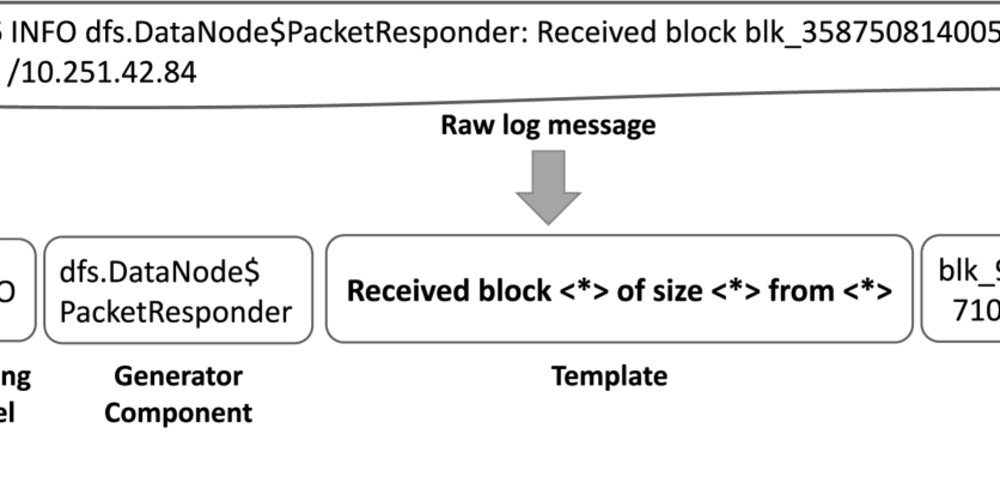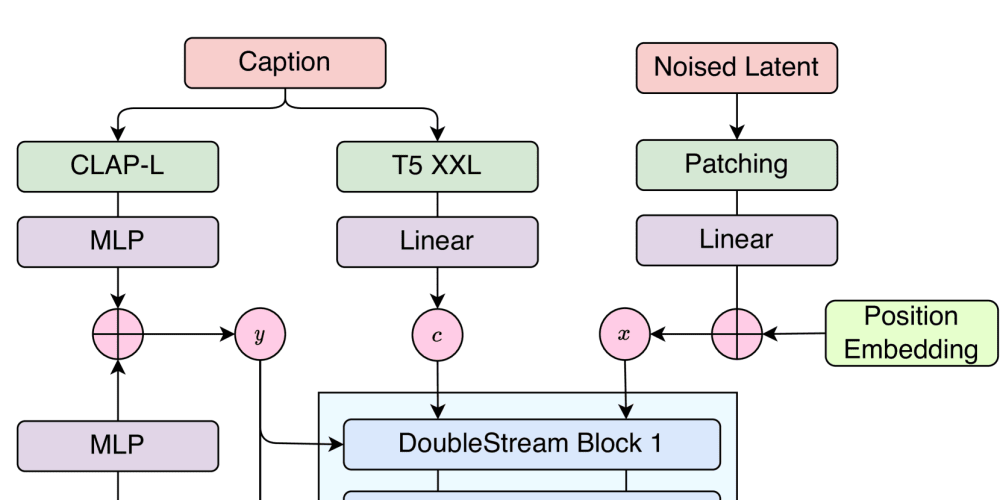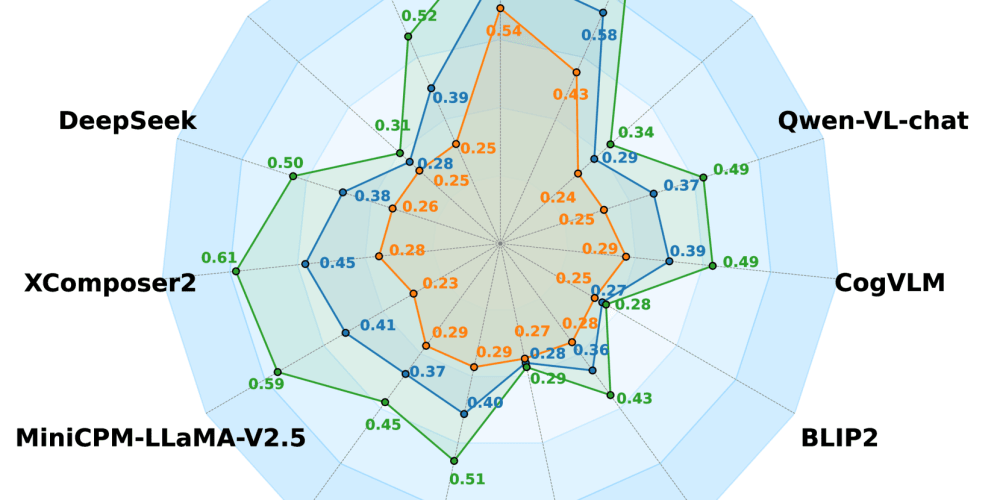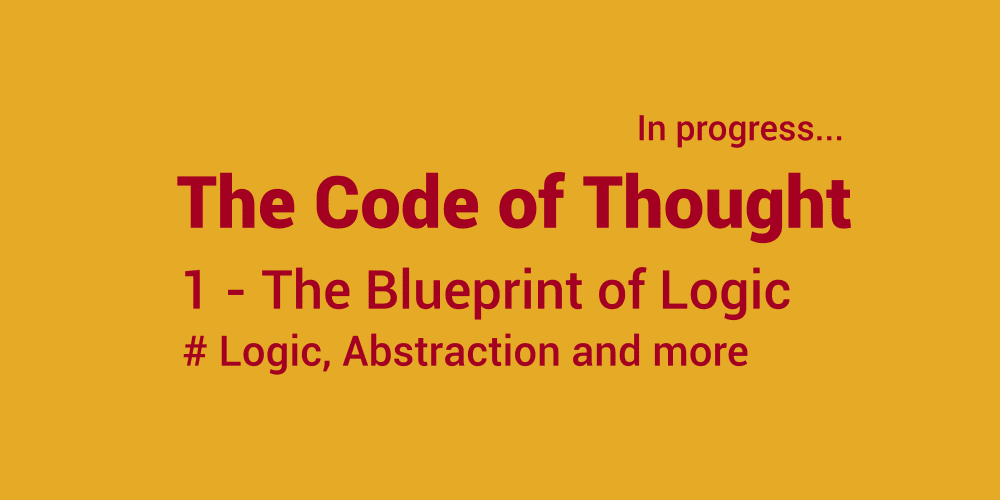<!DOCTYPE html>
JavaScript Promises in Depth: Unveiling the V8 Engine Internals
<br> body {<br> font-family: Arial, sans-serif;<br> margin: 0;<br> padding: 0;<br> line-height: 1.6;<br> }</p> <div class="highlight"><pre class="highlight plaintext"><code> h1, h2, h3 { margin-top: 2em; } code { font-family: Consolas, monospace; background-color: #f5f5f5; padding: 5px; border-radius: 3px; } pre { background-color: #f5f5f5; padding: 10px; border-radius: 3px; overflow-x: auto; } img { max-width: 100%; height: auto; display: block; margin: 1em auto; } </code></pre></div> <p>
JavaScript Promises in Depth: Unveiling the V8 Engine Internals
Promises in JavaScript have revolutionized asynchronous programming, offering a more elegant and manageable way to handle operations that take time to complete. But how do these seemingly simple constructs work under the hood? This article delves into the inner workings of JavaScript Promises, exploring their implementation within the V8 engine, the powerhouse behind Chrome and Node.js.
Introduction to Promises
Before diving into V8 internals, let's understand the core concepts of JavaScript Promises. At their essence, Promises represent the eventual result of an asynchronous operation. They encapsulate the outcome of an operation that may not be immediately available, such as a network request, file read, or a complex computation.
Key Characteristics of Promises
-
Asynchronous:
Promises handle operations that do not block the main thread, allowing other tasks to run concurrently. -
State Management:
A Promise can exist in one of three states:-
Pending:
The operation is in progress. -
Fulfilled (Resolved):
The operation completed successfully, and the result is available. -
Rejected:
The operation failed, and an error is associated with it.
-
-
Chaining:
Promises allow you to chain multiple asynchronous operations together, ensuring a logical flow even when dealing with potentially lengthy processes. -
Error Handling:
Promises provide a streamlined way to handle errors that may occur during asynchronous operations.
Example: Fetching Data
const fetchData = () => {
return new Promise((resolve, reject) => {
fetch('https://api.example.com/data')
.then(response => {
if (!response.ok) {
throw new Error('Network response was not ok');
}
return response.json();
})
.then(data => {
resolve(data);
})
.catch(error => {
reject(error);
});
});
};fetchData()
.then(data => {
console.log('Data:', data);
})
.catch(error => {
console.error('Error:', error);
});
In this example, the fetchData function returns a Promise. The fetch call is asynchronous, so we use Promise.then to handle successful responses and Promise.catch to handle errors.
V8 Engine Internals and Promises
The V8 engine, responsible for executing JavaScript code, has a sophisticated mechanism for handling Promises. Let's dive into the key elements involved:
- Promise Objects
When you create a new Promise using new Promise, the V8 engine constructs a JavaScript object with specific properties:
- [[PromiseState]]: Holds the current state of the Promise – pending, fulfilled, or rejected.
- [[PromiseResult]]: Stores the result (value or error) associated with the Promise.
- [[PromiseFulfillReactions]]: An array of functions to be executed when the Promise is fulfilled.
- [[PromiseRejectReactions]]: An array of functions to be executed when the Promise is rejected.
The V8 engine employs a Microtask Queue to handle Promises and other asynchronous operations efficiently. When a Promise is fulfilled or rejected, the corresponding reactions (.then or .catch) are not executed immediately. Instead, they are placed in the Microtask Queue, which is processed after the current script execution completes.
The Microtask Queue interacts with the Event Loop, the heart of JavaScript's asynchronous nature. The Event Loop continuously checks the Microtask Queue and executes tasks from it as they become available. The Event Loop also manages other event sources, such as user interactions, network requests, and timers.
The V8 engine follows a specific algorithm to resolve Promises, ensuring consistent and predictable behavior:
- Initial State: A newly created Promise starts in the pending state.
-
Fulfillment:
When the Promise is resolved using
resolve, its state changes to fulfilled, and the result is stored in [[PromiseResult]]. The functions in [[PromiseFulfillReactions]] are then queued in the Microtask Queue. -
Rejection:
If
rejectis called, the state transitions to rejected, and the error is stored. The functions in [[PromiseRejectReactions]] are enqueued. - Microtask Execution: After the current script finishes running, the Event Loop starts processing tasks from the Microtask Queue. If a Promise is fulfilled or rejected, the corresponding reactions are executed.
-
Chaining:
When using
.thenor.catch, the result of the previous Promise is passed to the new Promise's resolver. This allows for seamless chaining of asynchronous operations.
The V8 engine employs several optimizations to improve Promise performance:
- Promise Aggregation: If multiple Promises are resolved or rejected within the same JavaScript execution context, the engine can group their reactions into a single Microtask, reducing the number of queue operations.
- Promise Traversal: V8 optimizes traversing Promise chains, reducing the time spent finding the appropriate reactions for execution.
- Promise Object Reuse: The engine may reuse existing Promise objects for common scenarios, minimizing the overhead of object creation.
Exploring Promises with V8 Inspector
The V8 Inspector provides a powerful tool for analyzing and debugging JavaScript code, including Promise behavior. Here's how to use it:
- Enable V8 Inspector: In your browser's developer tools, open the "Console" panel. Navigate to the "Sources" tab and select the desired JavaScript file.
- Set Breakpoints: Add breakpoints in your code where you want to examine Promise operations. You can click in the left margin of the code editor.
- Inspect Variables: When execution pauses at a breakpoint, you can inspect variables using the "Scope" or "Watch" panels. You can view the state, result, and reactions associated with a Promise object.
- Step Through Execution: Utilize the "Step Over", "Step Into", and "Step Out" buttons to control the execution flow and observe how Promises are handled by the V8 engine.
Real-World Applications of Promises
Promises are widely used in various JavaScript applications, making them an essential part of modern web development:
-
API Calls:
Fetching data from external APIs using
fetchorXMLHttpRequest. - File I/O: Reading and writing files asynchronously using browser APIs or Node.js modules.
-
Timeout and Interval Functions:
Managing timed events using
setTimeoutandsetInterval. - Web Workers: Offloading computationally intensive tasks to separate threads for improved performance.
- Event Listeners: Responding to user actions and browser events.
- Data Processing: Chaining operations on asynchronous data streams.
Conclusion: Mastering Promises and V8 Internals
Understanding the internal workings of JavaScript Promises and their interaction with the V8 engine is crucial for writing efficient and reliable asynchronous code. By knowing how Promises are resolved and executed, you can:
- Improve Code Readability: Create more structured and maintainable asynchronous code using Promises.
- Optimize Performance: Leverage the optimization techniques employed by the V8 engine to enhance your application's responsiveness.
- Debug Effectively: Use the V8 Inspector to analyze Promise behavior and identify potential issues in your code.
- Build Robust Applications: Design asynchronous operations that handle errors gracefully and manage state transitions efficiently.
As you continue exploring the depths of JavaScript programming, embracing Promises and their underlying V8 engine mechanisms will empower you to build sophisticated and performant applications. Remember to utilize best practices, such as error handling, promise chaining, and code readability, to ensure your asynchronous code remains reliable and maintainable.